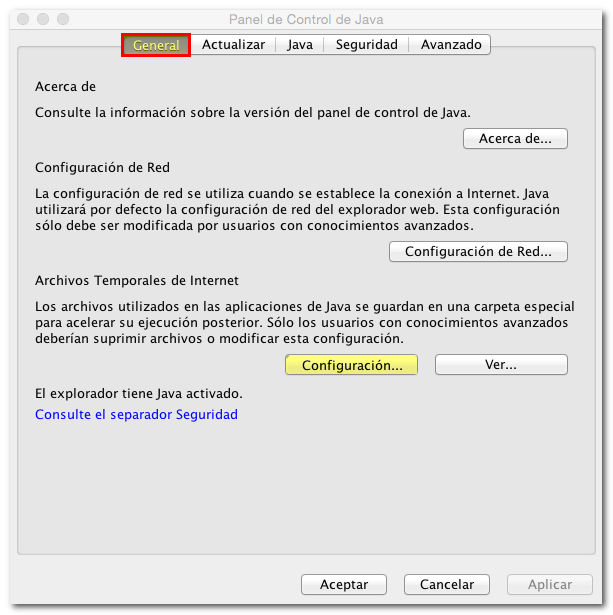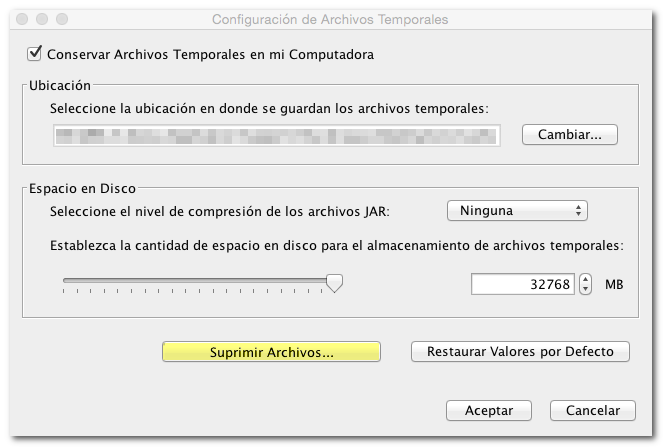Loading environment or Processing message when performing a procedure
Skip information indexLoading Environment or Processing Message on Mac OS X
If the message "Loading environment..." or "Processing" does not disappear when accessing or signing an electronic procedure, check the different aspects to which this error is related:
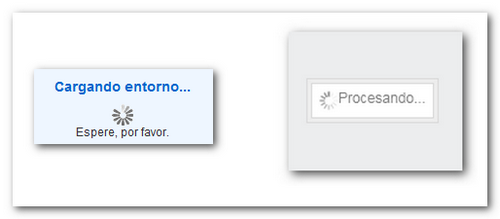
Please log in with a version of Mozilla Firefox prior to 52
Safari (version 12 and later), Google Chrome, and Mozilla Firefox (version 52 and later) have limited support for the technology required for Java applets (NPAPI). Therefore, if you want to carry out a procedure that requires Java, the browser you must use on a Mac is Mozilla Firefox prior to version 52 . Also, please note that installing Java 8 on a Mac requires OS X version 10.7.3 or higher .
You can expand this information by visiting the Java website.
Check if Java is correctly installed on your computer
Make sure the latest version of Java is installed on your computer. This check can be done from the Java page itself.
The steps to follow on Mac OS X systems are detailed in the "Java Virtual Machine Check" link, Mac OS X option.
Restart your computer to ensure the changes are saved.
If the problem persists, check your Java settings from your system preferences.
Check Java in "System Preferences"
Access the Java Control Panel from "System Preferences", "Java".
Click on the "Security" tab and check that the "Enable Java content in the browser" option is enabled and that the security level is the minimum recommended. Next, click the "Restore Security Data Requests" button so that when you access the procedure again, the system will again request permissions to run Java applets.
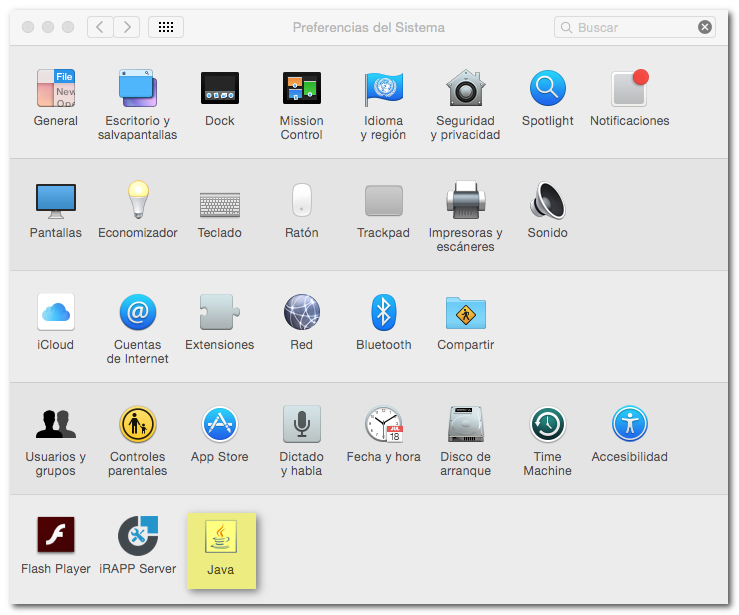
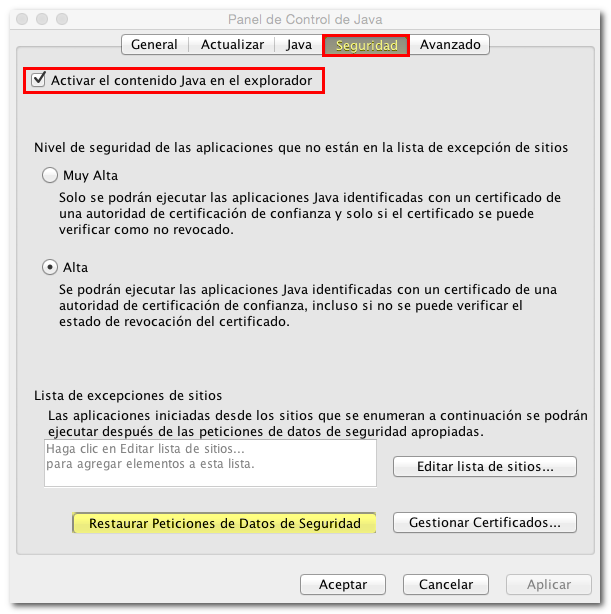
In the "General" tab, click the "Settings" button. Next, under "Delete files" check the 3 options that appear in the pop-up window.