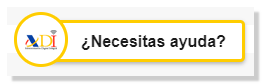Form 131
Skip information indexElectronic submission of form 131 by file. Fiscal year 2023 and earlier
You can submit Form 131 by importing a file with the declaration to be transmitted with the data adjusted to the registration design published on the website from the link "Form 131. Fiscal year 2023. Presentation (with file)".
The registration design for model 131 is located in the block located on the right margin "Registration designs for models 100 to 199" or in "Help" at the bottom.
You can access by identifying yourself with Cl@ve , certificate or DNIe . If you have questions about how to obtain an electronic certificate or how to register in the Cl@ve system, consult the information available in the related content.

On the next page, press the button "Read declaration" and locate the file with the declaration data.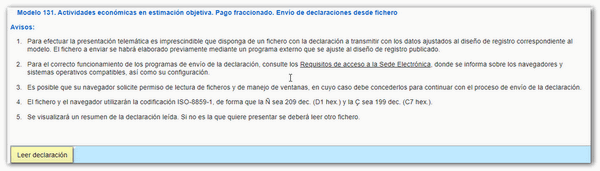
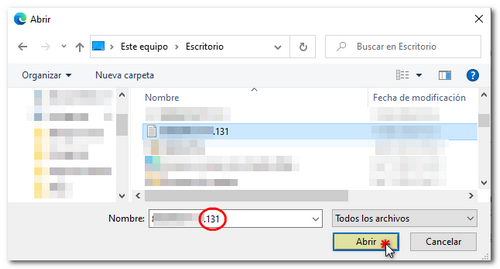
The form with the declaration data will then be displayed.
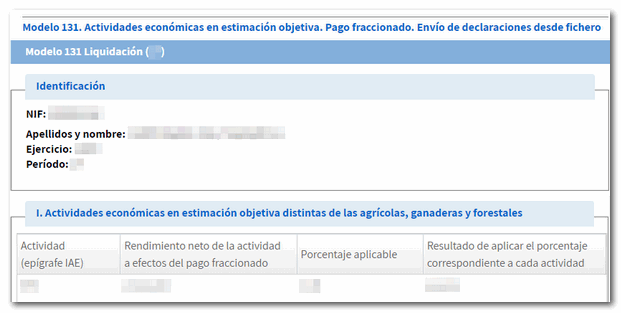
At the bottom are the available options. In the button "View File" you can view the uploaded encrypted file.
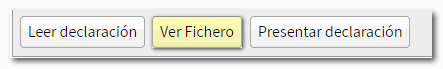
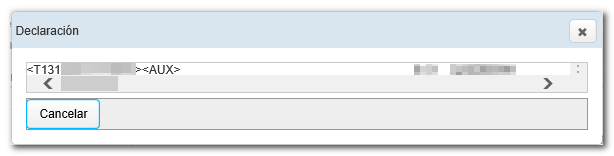
Once the declaration has been validated, you can formalize the settlement options from the button "Submit declaration".
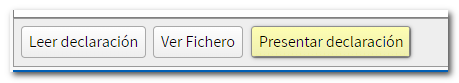
In declarations with a positive result, select the type of declaration from the available options (to be paid, direct debit, acknowledgment of debt, etc.).
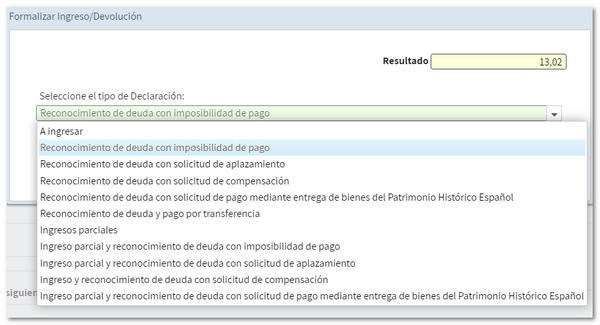
If you select the option To enter You will need to make the payment and obtain the NRC (Complete 22-character Reference Number that serves as proof of payment).
In the same window you will find the button "Make payment (NRC)", which links directly to the payment gateway to make the payment by debiting the account, or by card or Bizum.
You can also make the payment through the self-assessment payment procedures available on the Electronic Office website. AEAT or through the options offered by your bank.
The option "Recover a previous payment (NRC)" allows to recover a NRC of a payment made previously and which you wish to include for the self-assessment filing. This button will only be available for submissions made on one's own behalf and with power of attorney, not for social collaborators, and the details must match: model, exercise, period, NIF of the holder and amount to be deposited.
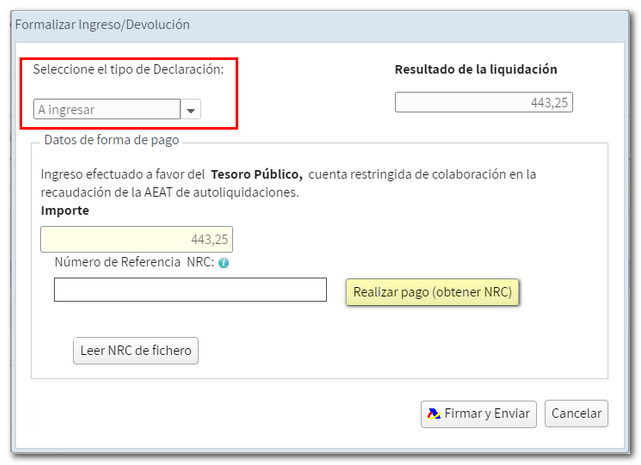
Once the payment has been made and the NRC by any of the aforementioned means, introduce the NRC in the corresponding box and press Sign and send.
Model 131 offers different debt acknowledgment options. One of them is Acknowledgment of debt and payment by transfer which allows the use of a bank account opened in a NON-COLLABORATING Credit Institution, for example, a foreign account.
NOTE : Immediate transfers are not accepted.
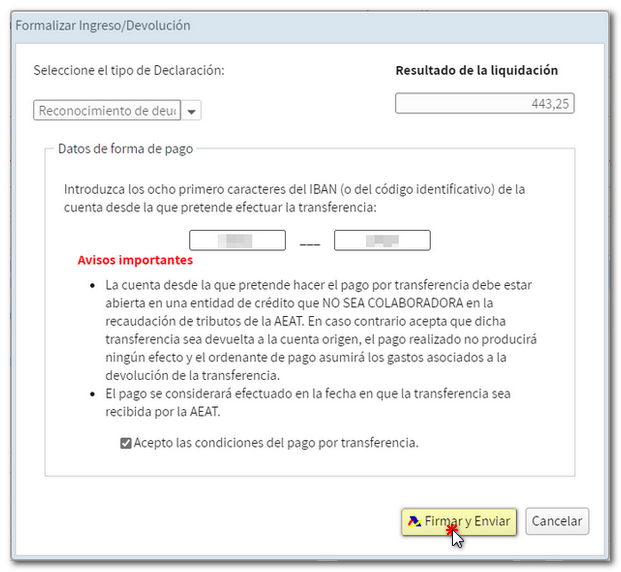
Once you have selected the appropriate income type and completed the necessary information, click on Sign and send. A window will appear with the encoded declaration information and the data of the filer and the declarant. Check the box According and press Sign and send to conclude the presentation.
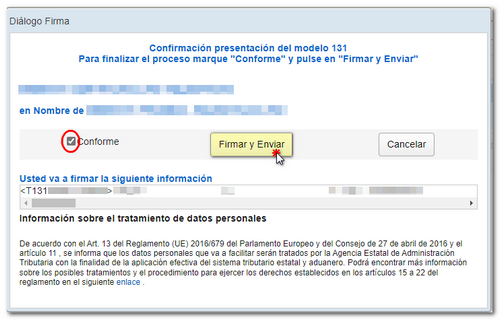
Finally, if everything is correct, you will receive the submission receipt and the PDF with the information of the presentation (registration entry number, Secure Verification Code, receipt number, date and time of presentation and presenter details) and the complete copy of the declaration.
In cases of debt acknowledgment where it is necessary to manage the debt electronically at the Electronic Office of AEATYou will find the link on the presentation receipt. Process debt, which is directly linked to the request for deferral or compensation. The settlement details will then appear with the debtor's data and the settlement key. You will have to choose between one of the available options: defer, compensate or pay.
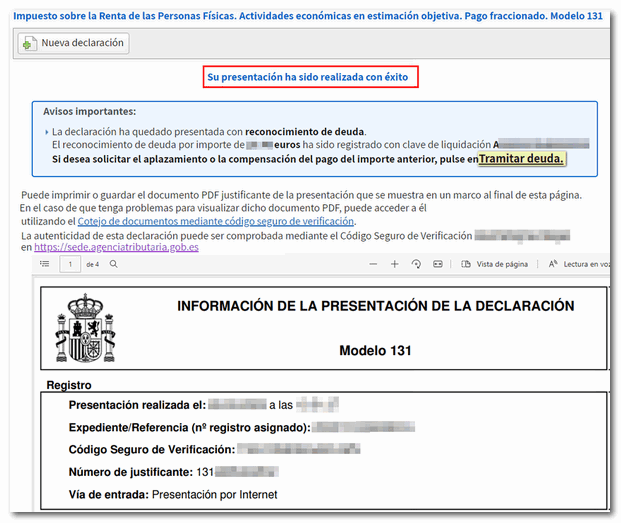
Remember that for tax-related questions you should contact the Tax Information line at 91 554 87 70, through the virtual help desk.ADI Do you need help?" which is activated when reading the file in the lower right corner or you can consult in person at your Administration or Delegation.