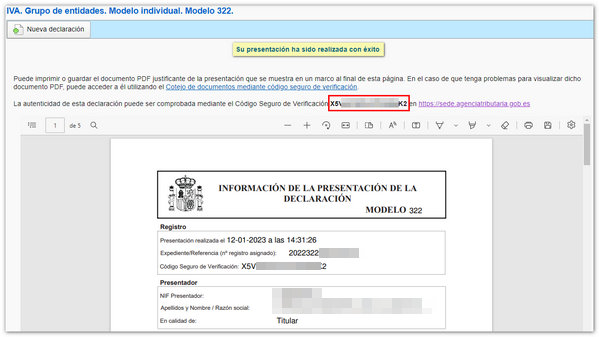Model 322 - Technical assistance
The electronic submission of form 322 requires identification with the declarant's electronic certificate. In addition to the holder of the declaration, it may also be submitted by a third party acting on his or her behalf, whether it be a social collaborator or a representative to carry out the procedure.
Fill in the identification details and check the corresponding boxes.
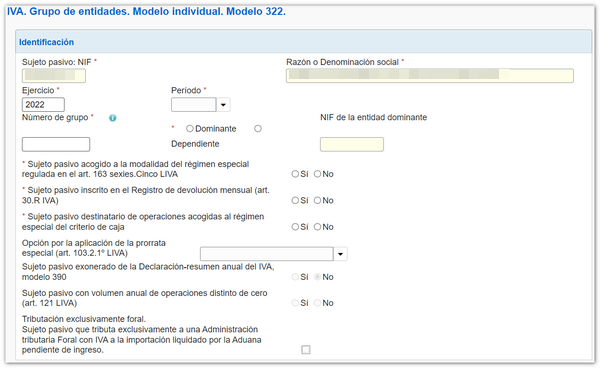
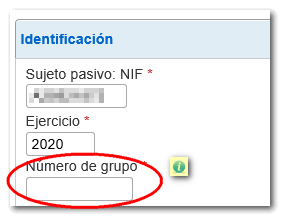
The group number field supports the following formats:
-
VATxxxx/yy (VAT – 4 digits – slash – two digits of year): example VAT0006/20
-
xxxx/aaBVA (Four digits – slash – two year digits – letter B – letters VA): example 0006/20BVA
-
xxxx/yyAVA (Four digits – slash – two year digits – letter A – letters VA): example 0006/20AVA
-
xxxx/yyGVA (Four digits – slash – two year digits – letter G – letters VA): example 0006/20GVA
-
31xxxxx (Code 31 – five digits): example 3100006
Unsupported formats will return the following warning:
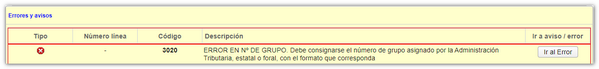
From the bottom button bar you can access the functions to validate the declaration, save and load data, export and import declarations, and sign and send.
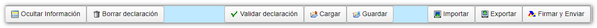
Before filing the declaration, it is advisable to check if there are any warnings or errors using the "Validate declaration" button. A tab will appear at the top with the detected errors and warnings. Click "Go to notice" or "Go to error" to access the field or section to be reviewed.
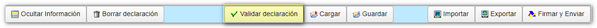
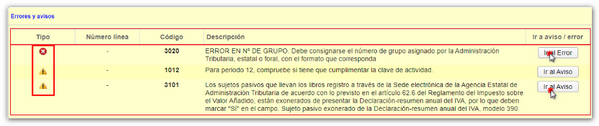
Please remember that notices are for informational purposes only and do not prevent submission. Errors, however, must be corrected in order to make the presentation.
At any time, even if there are errors or the declaration has not been completed, the data entered can be saved so that it is stored on the AEAT server using the "Save" button. They can then be retrieved using the "Upload" button to continue completing the form.
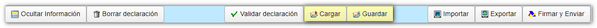
If there are no errors, it is possible to "Export" a file with the declaration in format BOE (extension .322) valid for submission.
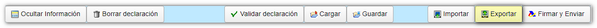
The "Import" button allows you to incorporate a file with the declaration in BOE format, exported from the same form or generated from an external program following the specifications of the published registry design.
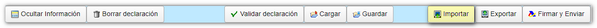
Once the declaration is complete and validated without errors, click "Sign and Send" to submit the declaration.
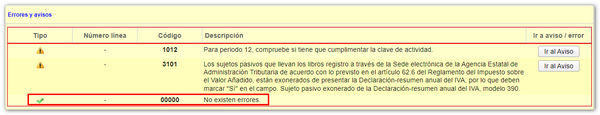
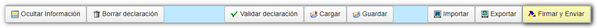
If everything is correct, in the next window check "I agree" and click "Sign and send."
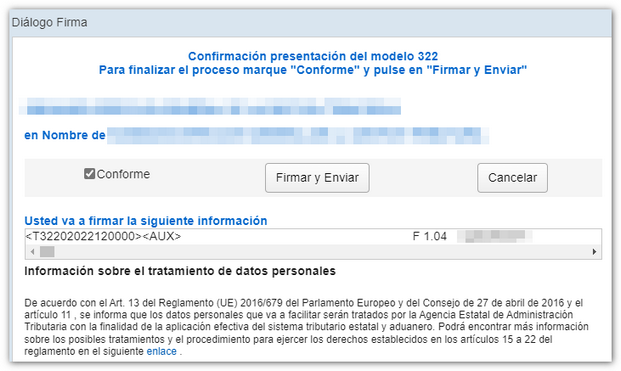
The declaration will be submitted and you will obtain proof of submission with the assigned CSV and the complete copy of the declaration.