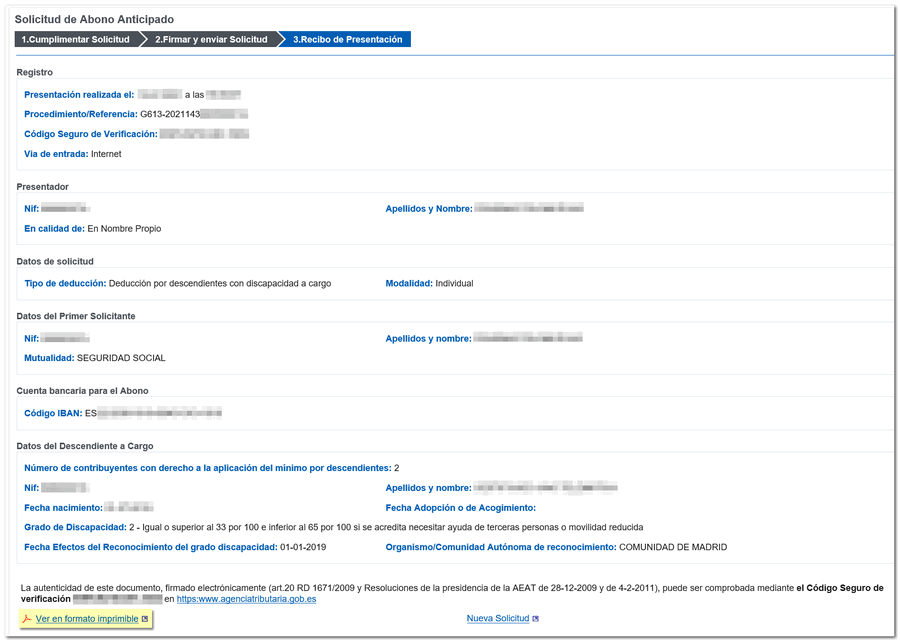Electronic filing of form 143
If you have a certificate, electronic DNI or are registered in the Cl@ve system, you can electronically submit form 143.
An application must be submitted for each deduction to which one may be entitled and, in the case of dependent ascendants or descendants, an application for each ascendant or descendant who entitles one to the deduction.
Indicate the type of deduction and the method of application. The modality selected at the time of submission may only be modified during the month of January. Please remember that, in group applications for large families, only ascendants must be listed as applicants, except in the case of siblings who have been orphaned by both parents, in which case they will be the applicants. Therefore, children should not be included in applications for advance payment for large families.
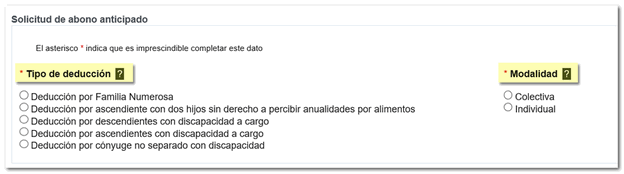
The remaining data that must be included in the advance payment request are the following:
- The details of the applicant, in the case of an individual application, or the person designated as the first applicant, if it is a collective application. In this section you must indicate the Regime or Mutual Fund, except for taxpayers who receive unemployment benefits or pensions from social security or similar schemes, who must check the "Does not contribute" box.
- In the case of collective applications, the data of the other applicants who are also entitled to the deduction.
- The IBAN code of the bank account to be paid, of which the beneficiary of the advance payment of the deduction is the holder.
- The information requested in each type of application regarding the large family or the disabled ascendant or descendant that generates the right to the deduction.
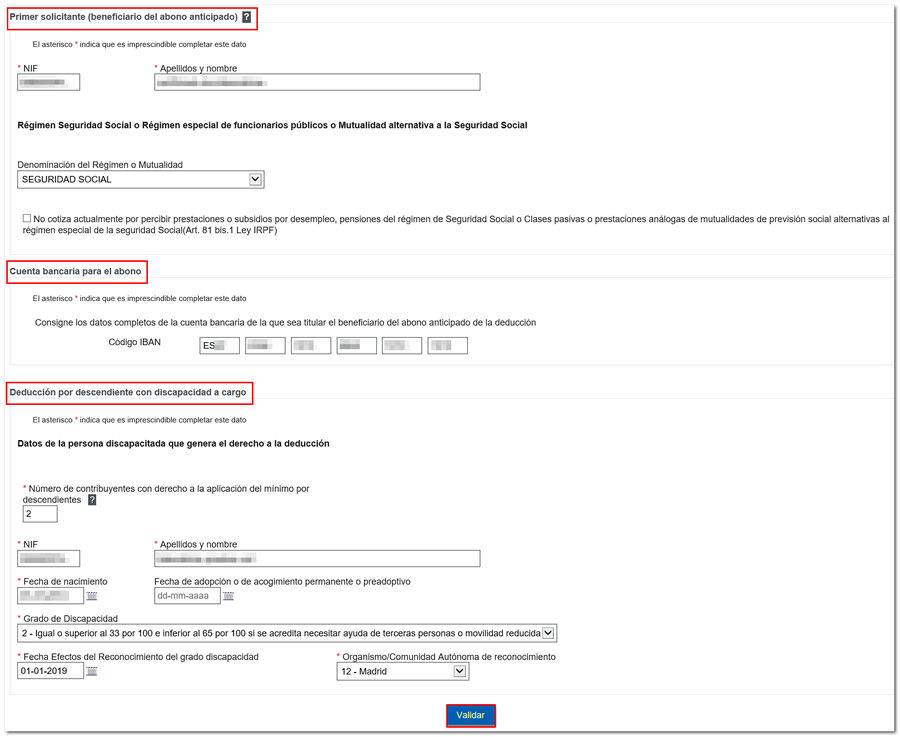
Once you have completed the application, click "Validate".
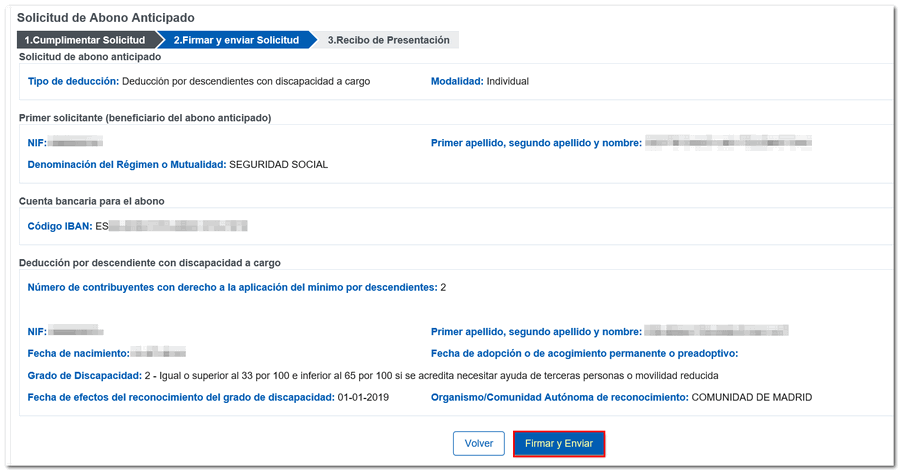
Review the information in the declaration and click "Sign and Send." A new window will appear to confirm the submission, check the "I agree" box and press the "Sign and Send" button again.
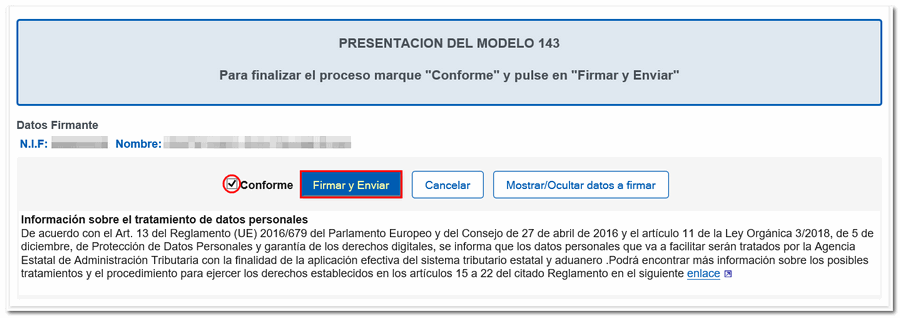
If the submission is correct, the submission receipt will be displayed confirming the recording of the request in the registry and providing the CSV (Secure Verification Code) that allows the receipt to be retrieved through the Electronic Document Comparison of the Headquarters. From the link "View in printable format" you can download in PDF the receipt for submitting the application.