Forms 036 and 037
Skip information indexIncident The Sign and Send button does not appear on the form
This is an issue with the display of forms for some models in which the "Place, date and signature" fields do not appear or the check boxes in the header of the model are not displayed, which prevents progress and submission.
This problem is usually solved by modifying the browser zoom (increasing or decreasing) depending on the type of monitor and the screen configuration that has been established. This can be done from the browser's view options or by playing with the mouse wheel while holding down the "Control" key on the keyboard.
However, in some cases this does not solve the problem. This is usually because they have the "Zoom text only" option checked in the browser, which prevents the zoom from affecting all elements. To disable it, go to the "Settings", "General", "Extension" menu in Firefox (if the menu bar does not appear, you can try the F10 key).
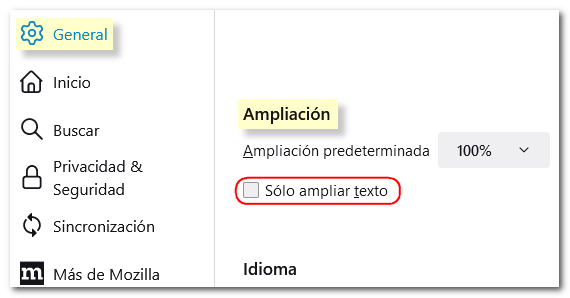
Once the option is deactivated, it is advisable to modify the zoom again until the missing options are visible.