Form 213
Skip information indexForm 213 for paper submission
The form for the paper submission of model 213 can be obtained from the Electronic Office within the procedures of model 213, specifically using the link "Model 213. Form for submission (pre-declaration)".
To complete the declaration, enter data in the fields marked with an asterisk, which must be completed.
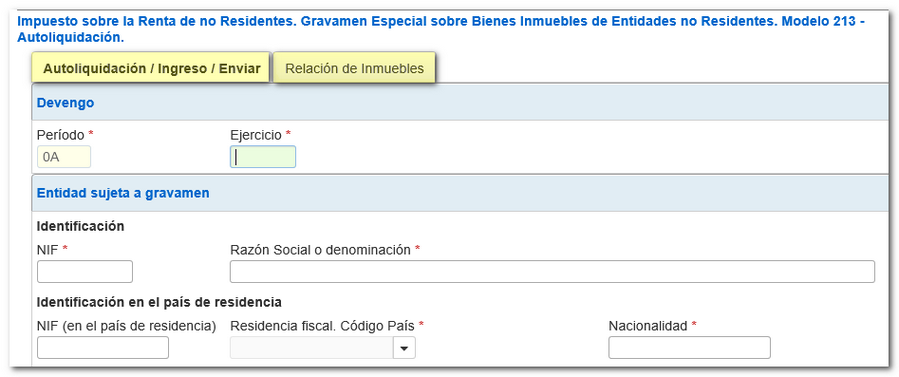
At the top of the model there are two tabs: "Self-assessment/Income/Send" and "List of properties".
In the "List of properties" tab there is a button panel from which you can register, deregister and navigate between records. To create a record, click the "New record" icon, identified by a blank sheet of paper with a green "+" sign.

At the bottom of the screen are the options available in the form.
To check if there are errors in the declaration, click "Validate declaration". If it contains errors or warnings, the "Errors" tab will be enabled with the description of the error or the warning and the "Go to Error" or "Go to Warning" button, as appropriate, which will lead to the box to modify or complete.
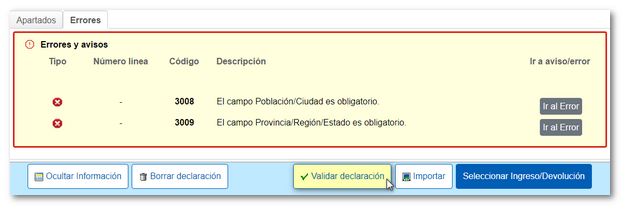
If the declaration contains no errors, the message "No errors exist" will be returned.
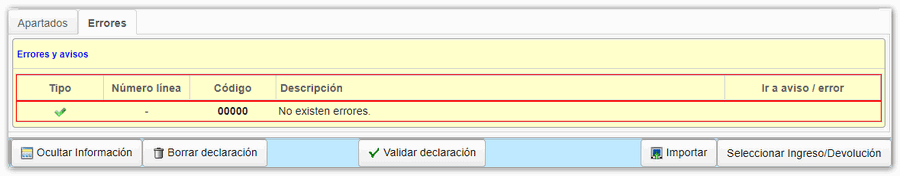
Using the "Import" button you can read a file, previously prepared following the registration design of model 213, and incorporate it into the declaration.

Once you have reviewed the data, click on "Select Income/Return" to obtain the PDF that allows submission in paper form.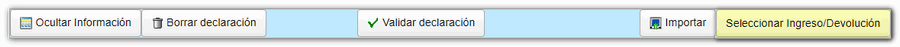
Select the type of declaration. If the result of the declaration involves an income, the IBAN of the bank account into which the payment is to be made can optionally be entered, although if the payment is to be made in cash or a deferral is to be requested, this is not completed.
From the "Export" button you can generate a file with the published logical design format, provided that the declaration does not contain errors, it is saved in the "Downloads" folder of the system or in the directory established by the browser to save the downloaded files. This file is named NIF of the declarant, the fiscal year and the period and by extension the model number ( NIF _ejercicio_periodo.213).
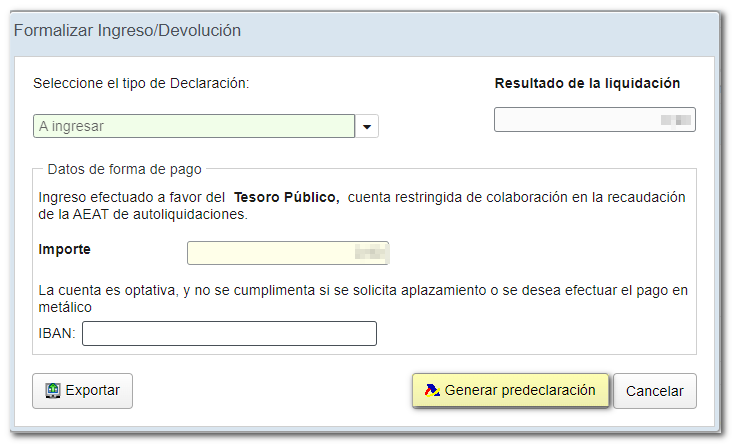
Review the notices and click "Continue"
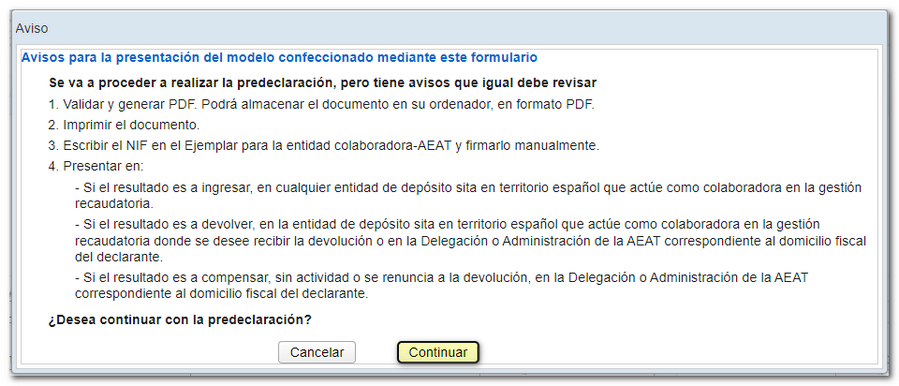
The PDF will be generated with the declaration consisting of two copies; the "Copy for the non-resident entity/representative" and the "Copy for the collaborating entity/Administration", with the Income or Refund Document.
After printing the document, you must write the NIF on the Income or Refund Document and sign it to proceed with its presentation where appropriate, depending on the type of declaration selected.