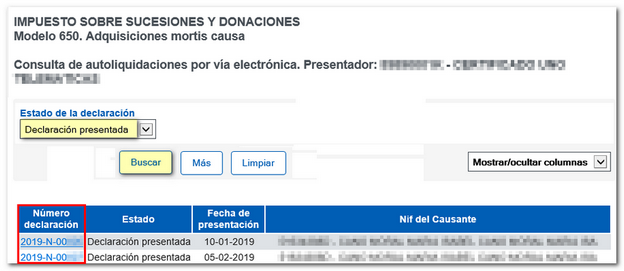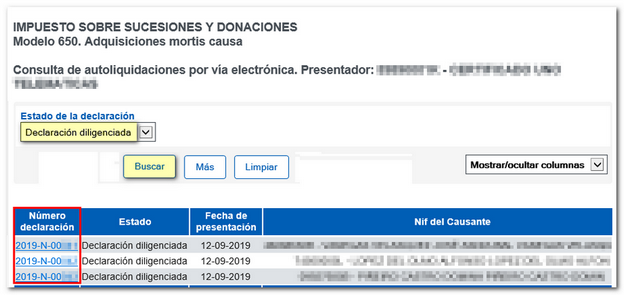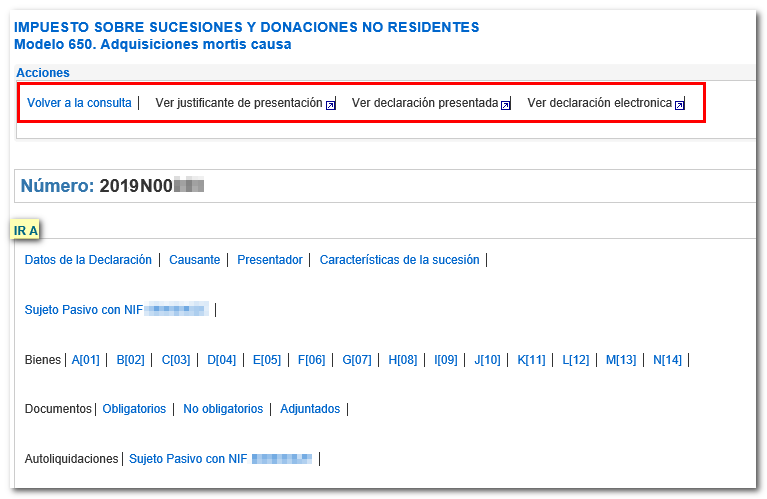Form 650
Skip information indexHow to view and obtain the electronic copy of a form 650 already submitted. Non-residents
To consult a self-assessment of form 650 or obtain a copy of a declaration already submitted for non-residents, you must access the procedures page for form 650 in the Electronic Office. Click on the link "Consult self-assessments electronically. "Non-residents".
Access requires identification with a certificate or electronic DNI or with the Cl@ve system.
First, a search parameter will be established according to the status of the declaration: "Unconfirmed declaration", "Return submitted" or "Return completed". By clicking "Search" we will obtain a window with the list of declarations.
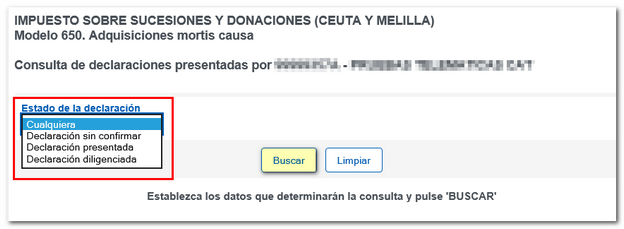
The declarations whose status appears unconfirmed are those that have not yet been finalized, that is, they have not been submitted and, therefore, you can continue to complete them from the link available in the procedures for Form 650, in "Completion and electronic submission...", in the section "If you have previously submitted a Form 650 Declaration", entering the provisional number obtained when saving the declaration.
If "Unconfirmed declaration" has been selected, only the contents of the declaration can be viewed in the sections located under "Go to". To access the content, click on the declaration number.
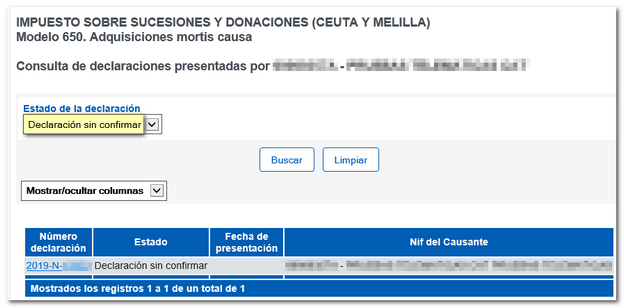
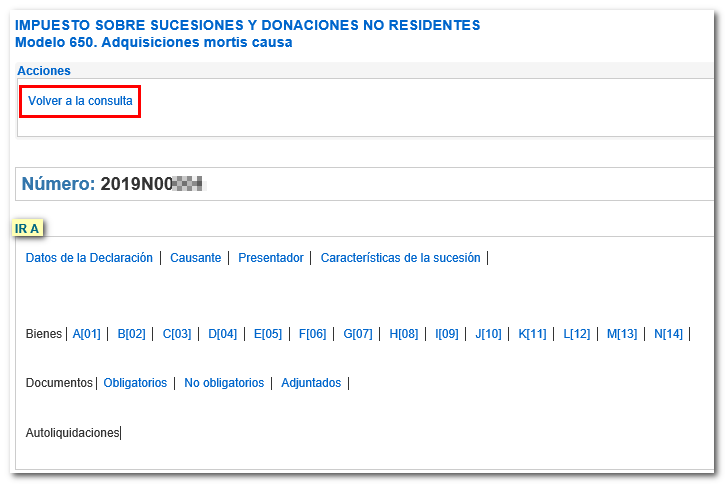
Completed and submitted declarations are those that have already been submitted electronically. To access the content, click on the declaration number. If you have selected "Filed declaration" or "Filled declaration", the content of the declaration will be displayed in the "Go to" section and the proof of submission, the filed declaration and the electronic declaration will be downloaded from the links above.