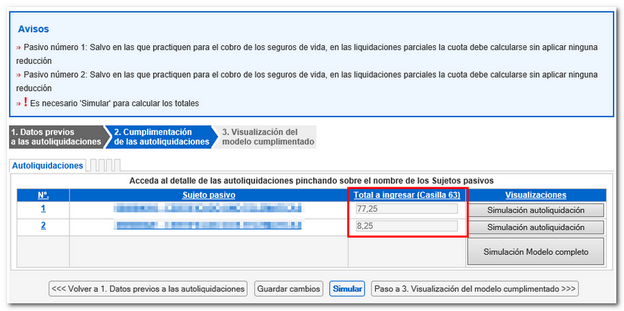Form 650
Skip information indexIncident - In step "2. "Completing the self-assessment" does not calculate the amount and the box is blocked
Once all the data and amounts in step "1. Data prior to self-assessments" by clicking "Step 2. Completing self-assessments" to continue entering data in the declaration, we observe that the amount in the box "Total to enter (Box 63)" is 0 and the box is locked.
To automatically calculate the amount, you must press the "Simulate" button.
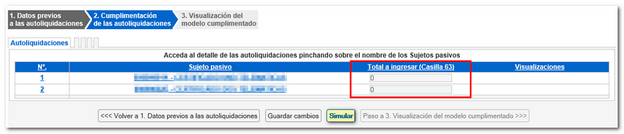
If you do not see the "Simulate" button, please note that when the taxpayer is displayed, the button also moves to the bottom of the page.
In addition, the "Simulate" button performs the calculation on the amounts of ALL taxpayers who have registered in the declaration , not only on the one that is displayed (in case you are adding information at that time).
If errors have been found during completion, clicking "Simulate" will activate the "Detected errors" section. The NIF will indicate which taxpayer is responsible for the error.
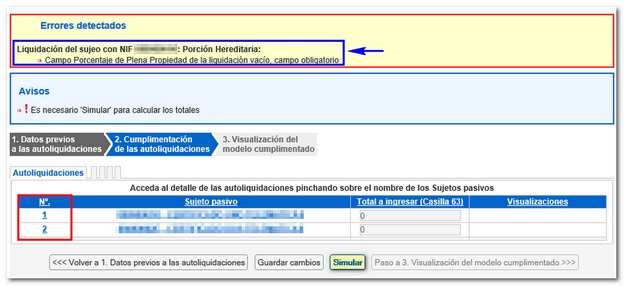
Once the errors have been corrected, by clicking on "Simulate" the amounts will appear in the "Total to be entered (Box 63)" box for each taxpayer and you will have to click on "Self-assessment simulation" or "Complete model simulation" in the "Displays" column to activate the step to section 3.