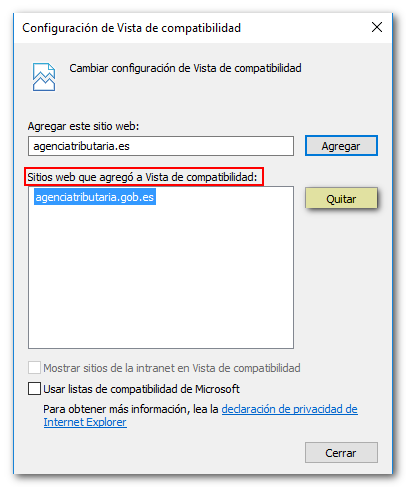Form 650
Skip information indexError Incident: "Save Changes" doesn't work
Form 650 allows you to save the data entered without having to complete the entire declaration. When you "Save Changes" for the first time, you are asked for a code that you must enter (and remember) in order to exit and return to the form, recovering the data previously entered.
Please note that the entered key is case-sensitive.
In certain cases, this button does not work normally. In these cases, if you are using the Internet Explorer browser, you should check that the page is not added to the list. AEAT in view of compatibility.
To check this, go to "Tools" located in the menu bar (if you don't see the menu bar, press the F10 key at the top of your keyboard) and click on "Compatibility View Settings".
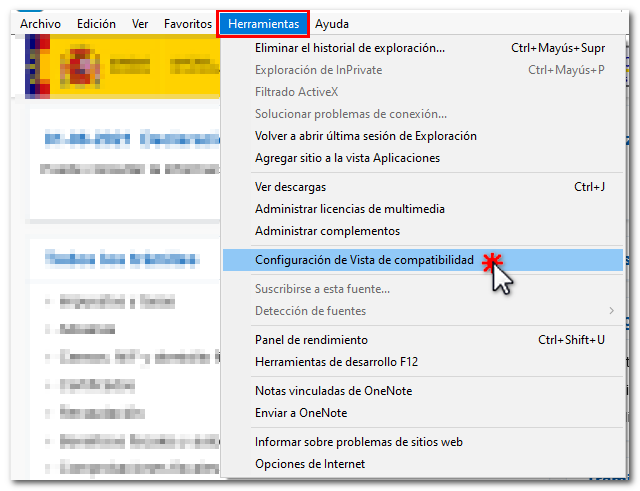
In the new window, delete the page: agenciatributaria.gob.es from the "Websites you added to Compatibility View" section. To do this, we must select it and click on "Remove".