Specific error messages
Skip information indexError initializing Mozilla Firefox Unified NSS Store on Mac
For Mac operating systems 10.7.5 or higher with Mozilla Firefox, you can check the following help to try to solve the error:
- Firefox should be installed in the default path for your system, Macintosh HD/Applications/Firefox.app.
- From "Firefox", in the upper left corner, select "Quit Firefox". There should be no open windows in the Mac OS X dock.
- In "Finder", "Applications", "Firefox.app" right click and select "Show Package Contents". Go to the "Contents", "MacOS" directory and copy the "libsoftokn3.dylib" file.
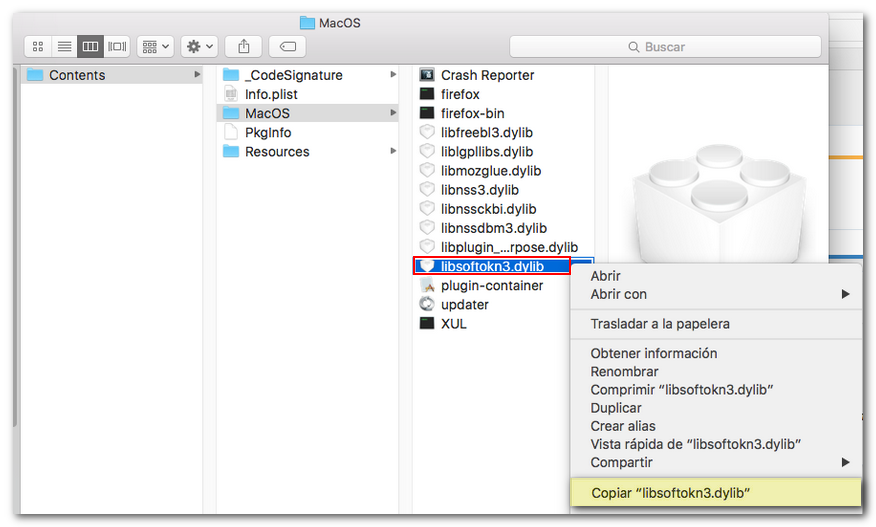
- Press "Back" in the window to go back to the "Contents" directory and enter "Resources". Paste the file "libsoftokn3.dylib" into "Resources". It is very important to check that the file is located correctly.
- This error may also appear if the master password is entered incorrectly.