Specific error messages
Skip information indexThe browser does not have a Java Virtual Machine
In those procedures that still require Java, the message may appear when accessing “The browser does not have a Java Virtual Machine. Your browser does not have the Java Virtual Machine installed or it is not enabled.”
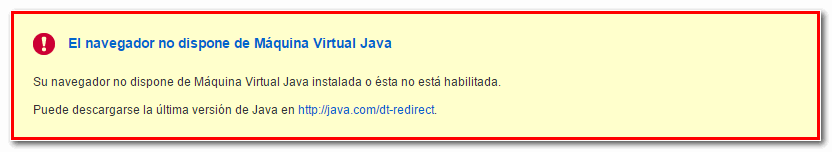
This error occurs when, for one reason or another, Java plugins are not being detected or executed in the browser. Depending on the operating system and browser you are using, perform the checks below.
Important note: Since Microsoft Edge, Google Chrome, Safari (since version 12) and Mozilla Firefox (since version 52) have limited their compatibility with the technology required for Java applets (NPAPI), the compatible browsers for carrying out procedures that require Java are Internet Explorer on Windows and Mozilla Firefox (version prior to 52) on Mac.
Windows
Make sure you access the procedure with Internet Explorer and, if it opens automatically, check that Internet Explorer is the default browser.
Check that Java is installed and updated on your computer and that Java plugins are enabled in your browser. To do this you can follow the instructions in the help that we show below:
It is necessary that in the Java “Control Panel”, on the “Security” tab, the “Enable Java content in the browser” is activated.
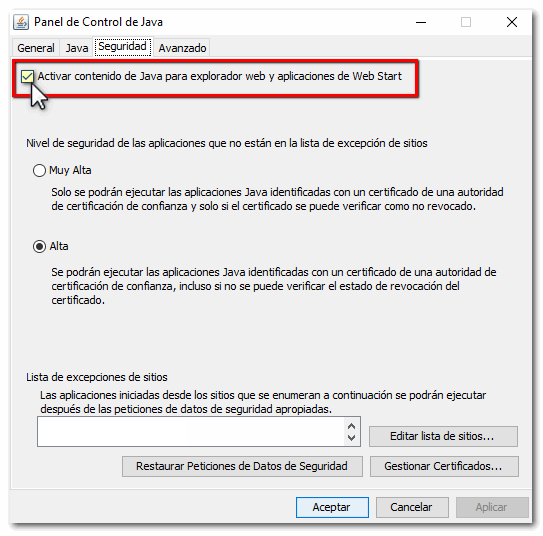
Also, check that the option "ActiveX Filtering" is not checked in the "Tools" menu of Internet Explorer.

On 64-bit Windows systems, use the version of Internet Explorer corresponding to the installed Java (with the same bits). If you only have 32-bit Java, you must also access it with 32-bit Internet Explorer.
Mac OS X
Check if Java is installed and updated on your computer, taking into account the instructions in "Related queries".