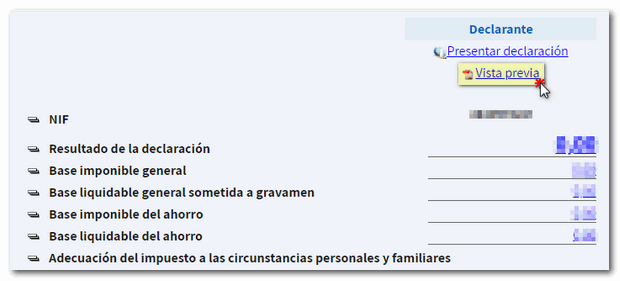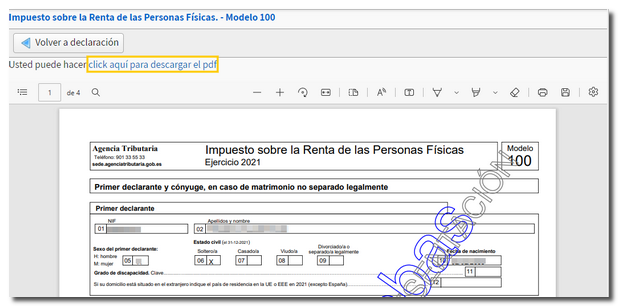2021 Income Tax
Skip information indexWEB Open 2021 Income
"Renta WEB Open" is a version of Renta WEB that works as a simulator; allows you to simulate your declaration of PIT of 2021, filling in the data does not validate the NIF of the declarant and does not give the option to import tax data.
Renta WEB Open does not allow the filing of the declaration, since it is a simulation without validation of identification data. It is also not possible to transfer data from Renta WEB Open to the Income Tax return.
In the first window you can start a "New declaration" or "Load" the data from a previously saved declaration (.ses file that was generated when saving the declaration).
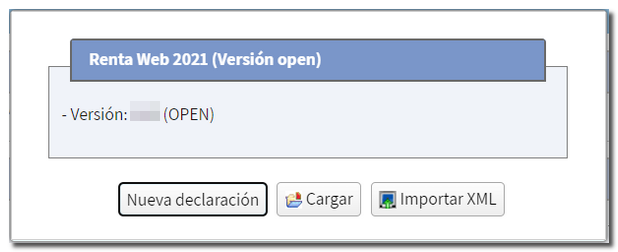
The first step is to enter the identification data, including the NIF , although no validation will be carried out against the Tax Agency census.
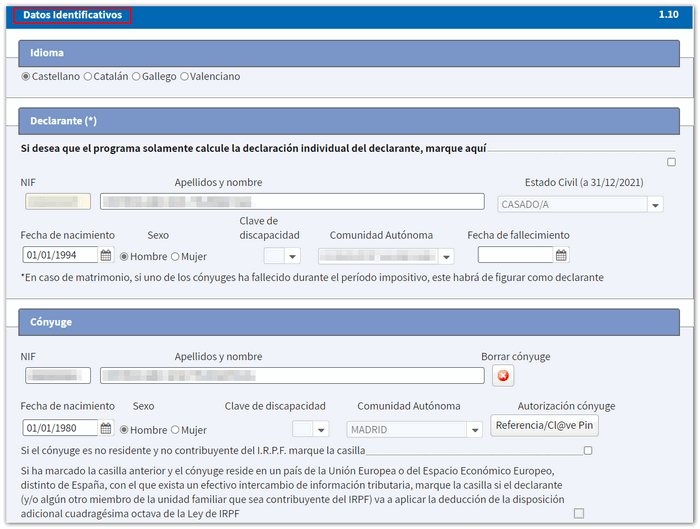
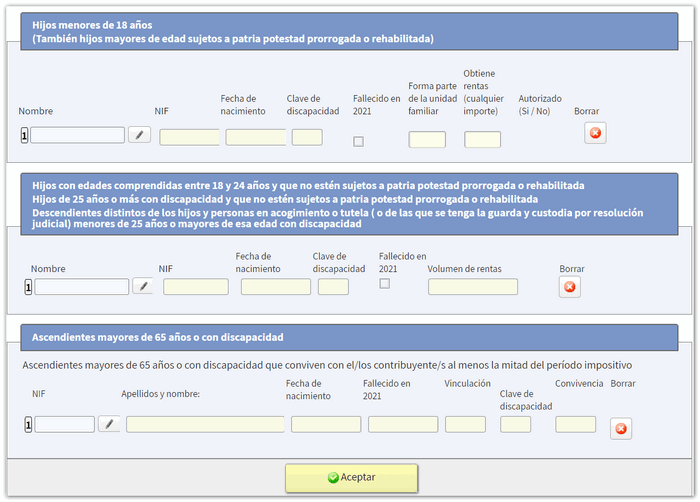
Once the identification data screen has been accepted, you will directly access the results summary.
From the hyperlinks available in the summary concepts (in the numerical boxes) you can go to the different pages of the declaration to enter the rest of the data that will allow the calculations to be made.
Click "Continue with declaration" to access the different pages that make up the declaration.
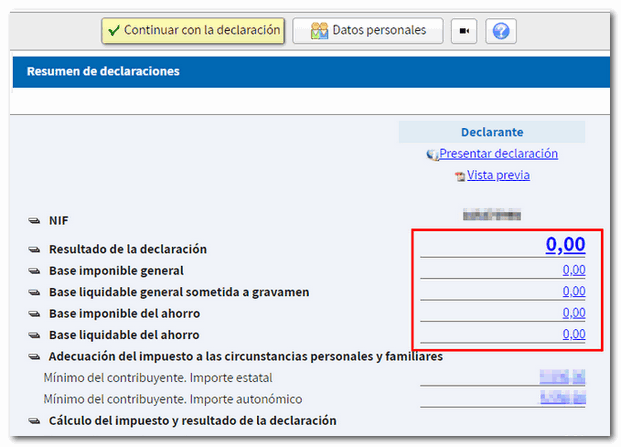
Once in the declaration, at the top, you will see several buttons that give access to different utilities and that will allow you to include personal and financial data, to simulate the result.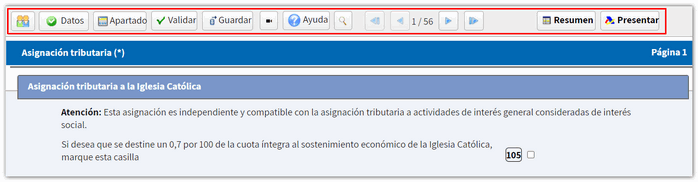
-
"Personal data" where you will see both personal and family data that you have included in the declaration.
-
"Sections" from where you can access the different sections of the declaration.
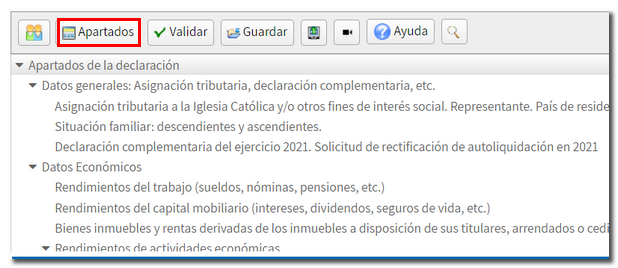
-
"Validate", to check if the declaration has warnings or errors and to be able to correct them by clicking "Go to Warning" or "Go to Error".
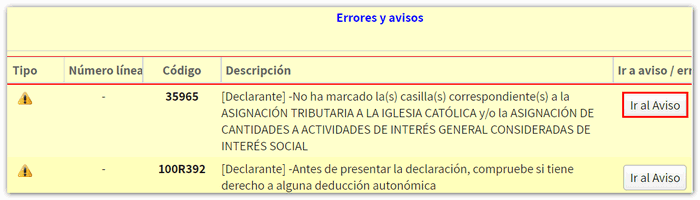
-
"Save" allows you to generate a file with the declaration data and .ses extension, it will be named dat-100- NIF of the declarant-date.ses. By default, it is saved in the folder that is preset by the browser you are using and you can later import it from the Upload button, when you enter Renta web Open again, in the initial window.
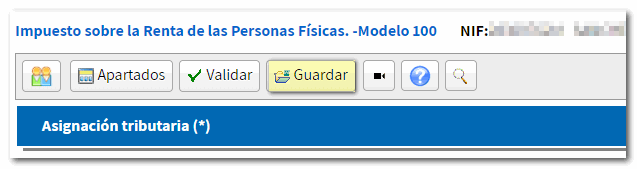
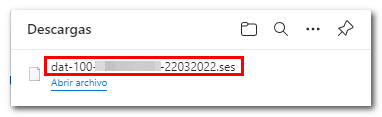
-
From the "video camera" icon you can link to the different Renta 2021 help videos.
-
"Help" from where you will access the 2021 Income manual.
-
"magnifying glass" icon , which allows you to search for a specific box or a specific concept in the declaration.
Once all the data has been entered, go to the last page, "Payment or refund document" to check the result.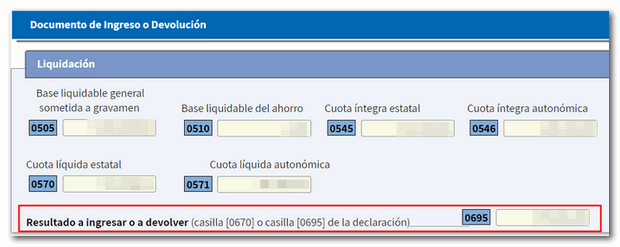
Renta WEB Open allows the generation of a PDF with the preview of the declaration, which is not valid for filing. Click on "Return Summary" to access the results for each modality again and generate the PDF from the "Preview" button.