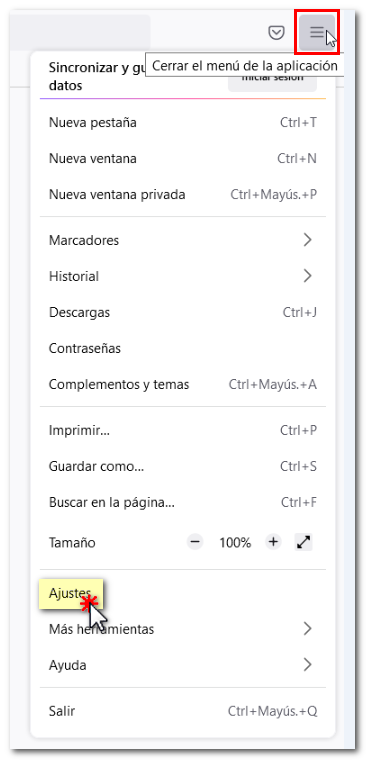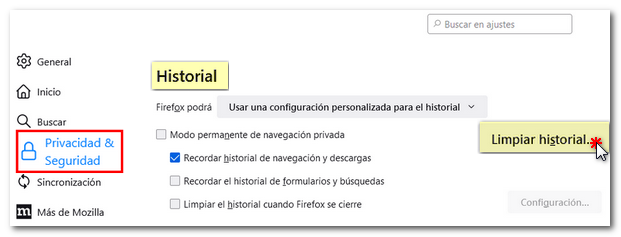Error 403, SSL connection error, The page cannot be shown or Secure connection failed when accessing or signing a procedure on the internet
Skip information indexError 403. Access with the Cl@ve system
Error 403 is an identification error. If the error appears after accessing a procedure using the Cl@ve PIN identification system, restart the browser session from the "Exit" option.
Also, in Google Chrome, access the icon with three horizontal lines or three vertical dots (depending on the browser version) located in the upper right corner and click "Settings." At the bottom of the window, click on "Advanced settings", find the "System" section and uncheck the "Keep apps running in the background" option.
Next, delete the temporary files manually. These are the instructions for each browser:
- Microsoft Edge
- Google Chrome
- Mozilla Firefox
Microsoft Edge
Go to "Settings and more", "Settings", "Privacy, search, and services", locate "Clear browsing data" and click "Choose what to clear", check the "Cookies and other site data" and "Cached images and files" options. Then, press "Delete Now".
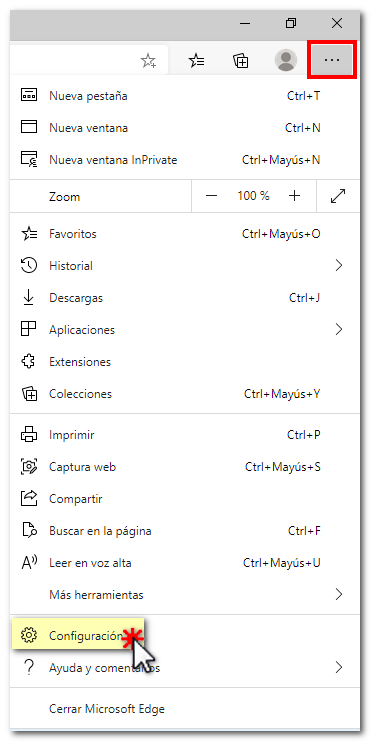
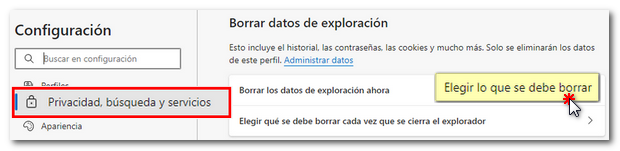
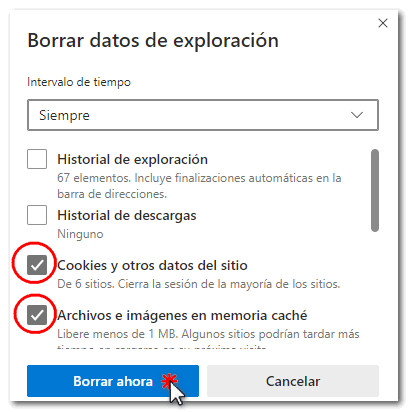
Google Chrome
Access the "Menu", "History" options. Click the "Clear browsing data" button and check the "Cookies and other site data" and "Cached images and files" options. Press "Clear browsing data".
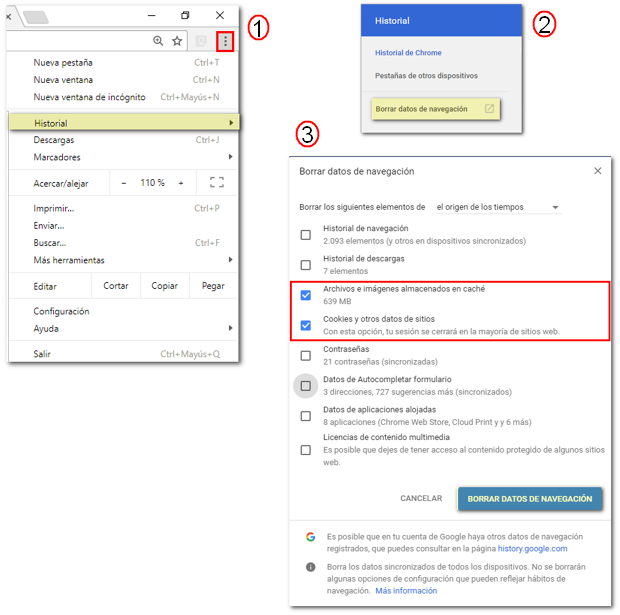
Mozilla Firefox
Go to "Open application menu", "Settings", "Privacy & Security", "History", "Clear history..." and check the options "Cookies", "Cache" and "Active sessions" having selected the time range to clear "Everything". Then click on "Accept".