Error 403, SSL connection error, The page cannot be shown or Secure connection failed when accessing or signing a procedure on the internet
Skip information indexError 403 with Mozilla Firefox and Linux
This is usually a misidentification. It occurs when you try to access an online procedure that requires an electronic certificate and the browser does not detect its installation or it has not been selected appropriately.
Verify certificate installation
For software-type electronic certificates, go to "Edit", "Preferences", "Privacy and security", "Security", "Certificates", "View certificates", "Your certificates" and check that the certificate is correctly installed. If it is not installed here and you have a valid copy of the certificate (with a .pfx or .p12 extension), you can import it.
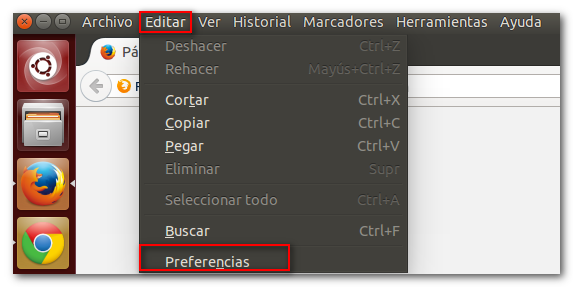
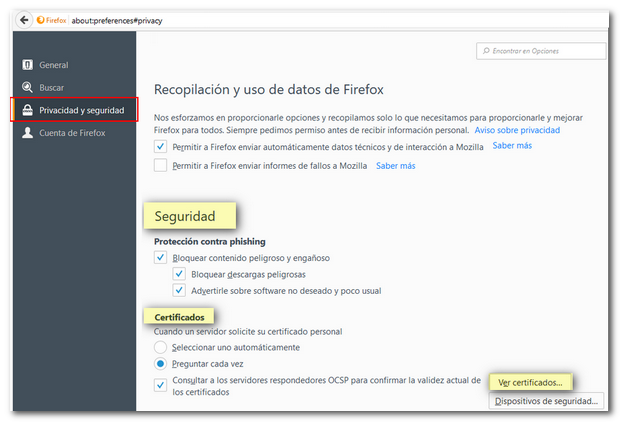
Check the validity date of the certificate
Check the validity date of the certificate. If it is not valid, it will be necessary to request a new one.
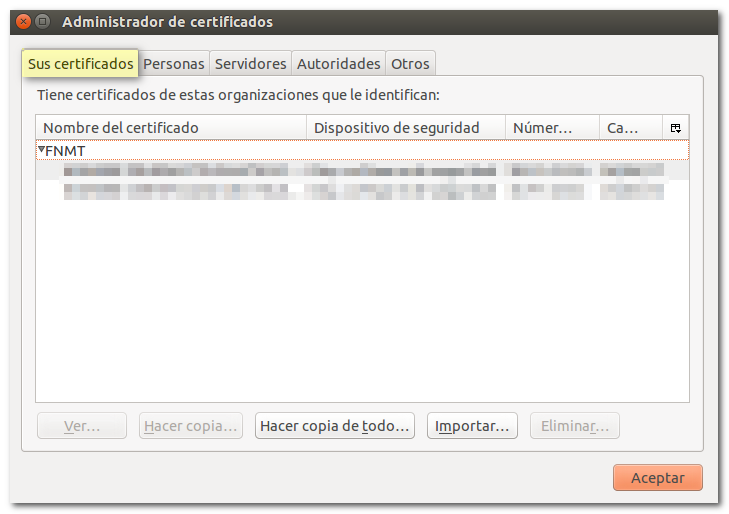
If there are expired certificates in the certificate store, it is recommended to obtain backup copies of the current ones and then delete the expired certificates.
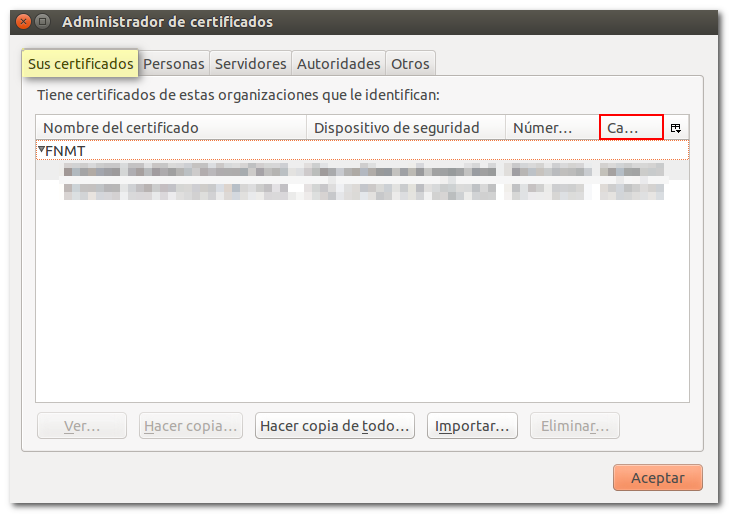
Check certificate status
If the electronic certificate is a cryptographic card (for example, DNI electronic) close the browser, reconnect the reader and open the browser again to access the procedure. If it is an electronic DNI and the browser still does not detect the certificate, you should follow the instructions in the help "Connection error with electronic DNI in Linux".
For software type certificates from the FNMT and DNI electronic, the "Check status" option is available on the FNMT page.

If the result of the checks is a valid certificate, clear the recent browser history from the top bar "History", "Clear recent history" and check at least the "Cache" and "Active sessions" options.

If certificate validation is not possible ("Page cannot be displayed" message or similar) clear your recent browser history by checking all options except "Browsing and download history" and "Forms and search history" and "Cookies".
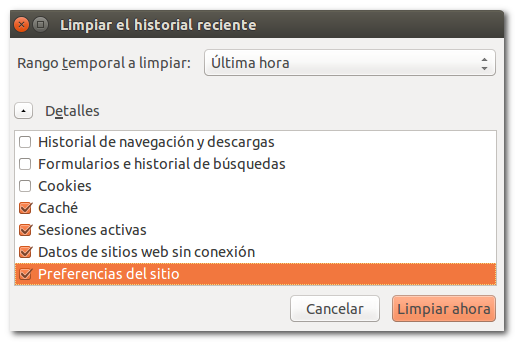
If the certificate belongs to an entity other than FNMT the verification is carried out from the REDSARA website. If the result is not valid, it will be necessary to contact the issuing entity.