Error 403, SSL connection error, The page cannot be shown or Secure connection failed when accessing or signing a procedure on the internet
Skip information indexError 403 with Safari and Mac OS X
This is usually a misidentification. It occurs when you try to access an option that requires an electronic certificate and the browser does not detect its installation, it is damaged or it is not selected properly.
If it is an electronic DNI follow the instructions in the help "Connection error with electronic DNI on Mac OS X". The compatible browser on Mac with the electronic DNI is Mozilla Firefox.
For software certificates with Safari the electronic certificate must be installed in Keychain Access. The check is done from "Finder", "Applications", "Utilities".
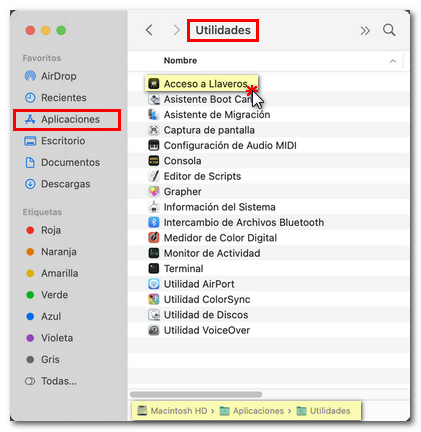
Go to "Login", "My Certificates".
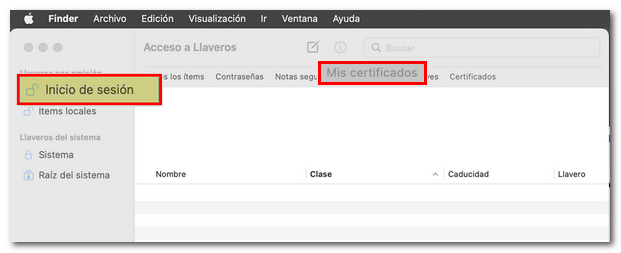
If it is not installed in Keychain Access you must have a copy to import it. To do this, go to "Login", "My certificates" and click on "File", "Import items" or "Import items", depending on the version.
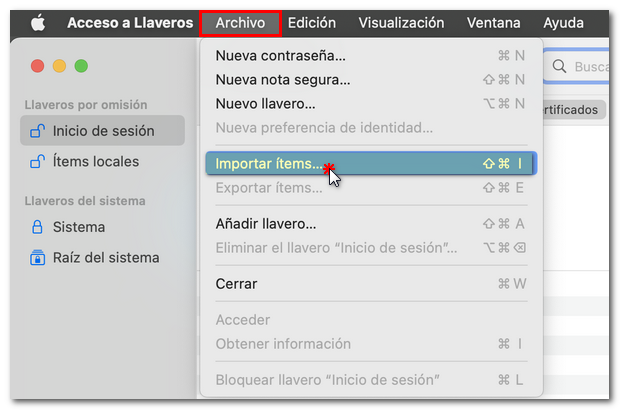
Select the .p12 or .pfx file containing the backup copy of the electronic certificate and click "Open". You may need to provide the password that was set when exporting the certificate.
If the import is successful, the certificate will appear in the "Keychain Access".
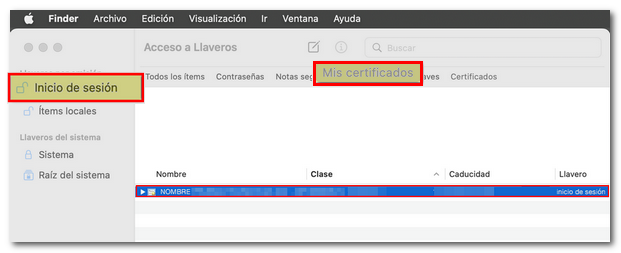
If the error message persists despite our instructions, you will need to request a new certificate.