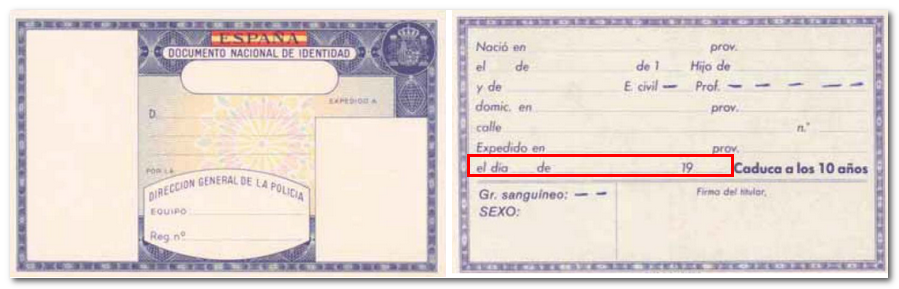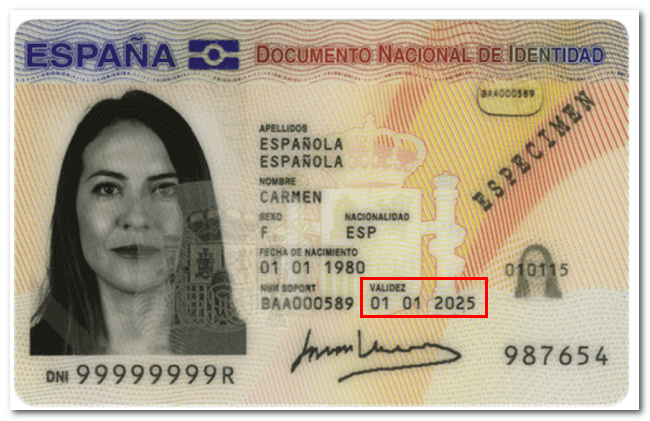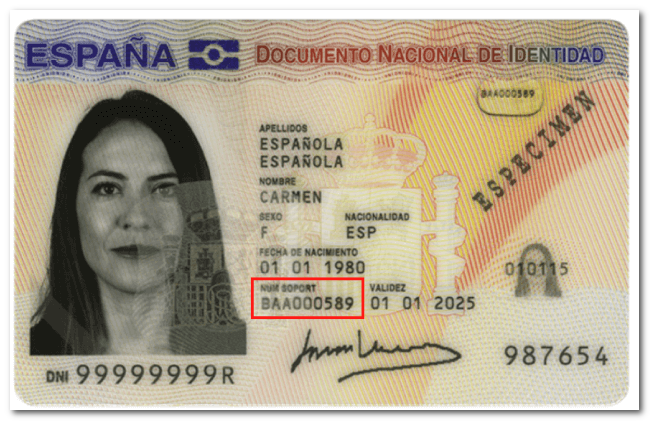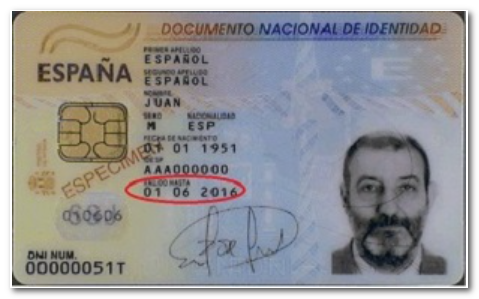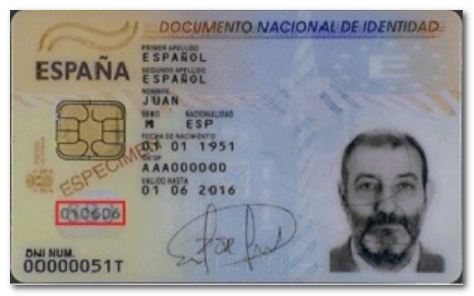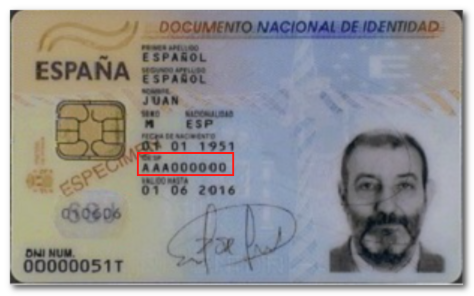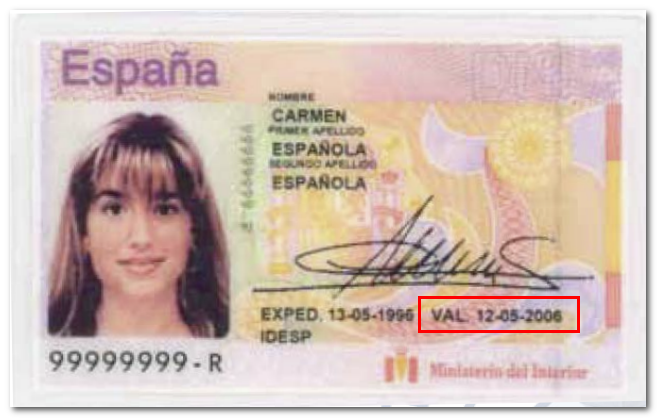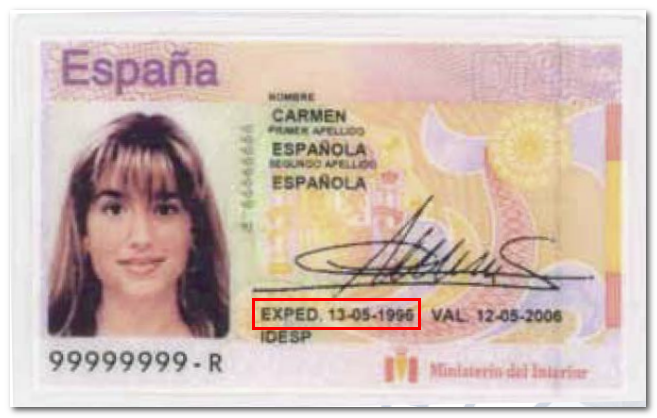How to resolve doubts or errors related to Cl@ve
Skip information indexHow to obtain the verification data of a national identity card (DNI)
If you have any doubts about where to find the verification data on your document, we provide information according to the type of document. ID card whichever one you have available.
Sometimes the contrasting data for the ID card It will be the validity date found on the document; if the ID card It has a permanent validity date, 01/01/9999, you must indicate the issue date.
The date must be indicated in the format dd-mm-yyyy, two digits for the day, two digits for the month and four digits for the year.
On other occasions, the contrasting data for the ID card It will be the support number, as in the registration at Cl@ve with certificate or ID card electronic.
ID card 4.0
-
The validity date is located on the front, below the word "VALIDITY".
-
The date of issue is located on the obverse, below the word "ISSUE".
-
He support number It is located on the front, below "NUM SUPPORT".
ID card 3.0
-
The validity date is located on the front, below the word "VALIDITY".
-
The issue date is located on the front, in the hologram of the miniature photo (lower right corner) and to view it correctly it will be necessary to move the DNI card.
-
He support number It is located on the front, below "NUM SUPPORT".
ID card electronic (2006 - 2015)
-
The validity date is located on the front below the words "VALID UNTIL".
-
The issue date is located on the front, in the hologram located under the chip and to view it you will need to move the card from the DNI .
-
He support number It is located on the obverse, below "IDESP".
ID card computerized
-
The validity date is located on the obverse, next to the letter "VAL".
-
The date of issue is located on the obverse, next to the letter "EXPED".
ID card not computerized
-
In this type of ID card you can find the date of expedition on the back of the card, following "the day..."