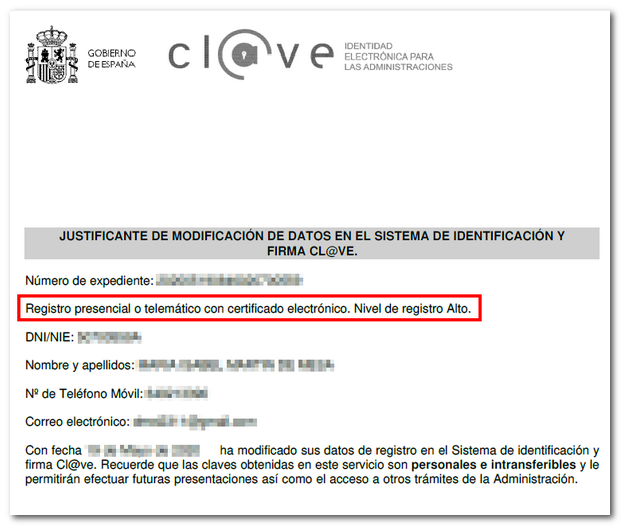How to resolve doubts or errors related to Cl@ve
Skip information index"(66) You are trying to access a service that requires registration in person or with a recognized electronic certificate" or "(66) User not registered in person at the Registry offices or using an electronic certificate"
Access with Cl@ve to certain electronic procedures of organizations other than AEAT requires a high level of security in Cl@ve , that is, registration must have been carried out in person or online with an electronic certificate.
Note: It is the body responsible for the procedure that establishes the level of registration security required by said service.
The icon displayed next to this type of procedure is the following:

If you registered in Cl@ve with the CSV of the invitation letter or by video call ( Temporarily unavailable ) and when accessing some procedure of other organizations you get the error "(66)You are trying to access a service that requires a registration in person or with an electronic certificate" or "(066)User not registered in person at the Registry offices or by electronic certificate", "66 The quality of the service is higher than that registered ( Cl@ve PIN)", you must obtain a higher security level in Cl@ve by one of these means:
In-person registration
You can register physically at any of the available Registration Offices. To find the most convenient office, you can use the office search engine found on the General Access Portal.
Please note that if you register at a Tax Agency office , you need to make an appointment online or by calling 91 333 53 33.
For more information, you can consult the help "In-person registration in the Cl@ve system".
Online, on the website or using the APP Cl@ve , with a certificate or electronic DNI
Access procedure "Obtain a higher level of security in Cl@ve with a certificate or electronic DNI " , in the Cl@ve procedures that you will find in the "Electronic identification" section, " Cl@ve ", "All procedures" (in the blue box "Featured procedures") and "Other procedures". If you use the APP Cl@ve , access the "Management" category located in the menu at the bottom of the screen, "My data in Cl@ve " and press "Get a higher level of security in Cl@ve ". This link requires having an electronic software certificate installed on the mobile device. If you wish to identify yourself with DNIe the device (Android) must have the NFC technology installed.
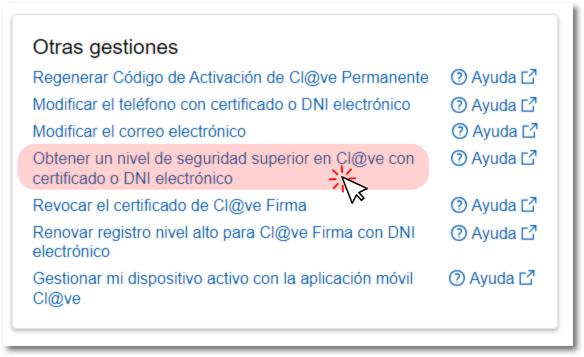
When you access it, you will be informed of the type of registration you used when you signed up for the service "You registered in Cl@ve with an invitation letter. If you accept, your registration level will be changed to High Level, which will allow you to access public administration services that require this registration level." Click "I agree" to continue.
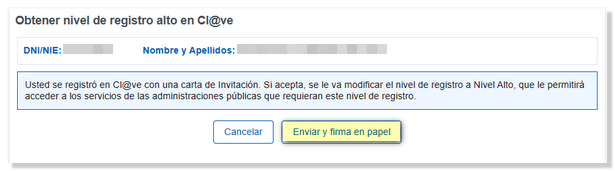
The data associated with your registration is displayed: DNI / NIE , Name and surname, mobile phone number, email address and a new activation code, which you can use to register for Cl@ve permanent. Click on "View Pdf " to obtain proof of the procedure carried out.
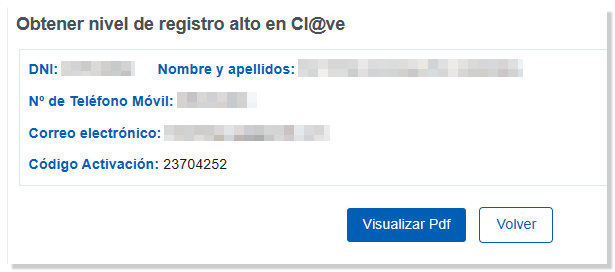
The data modification receipt indicates the High registration level associated with in-person or online registration with an electronic certificate.