How to resolve doubts or errors related to Cl@ve
Skip information index'Enter a valid support' (How to enter the support number)
If you have any questions about what the support number is when registering in the system Cl@veWhenever you need to provide this information, a help link will be offered to help you verify the support number that appears on your document and how to enter it.
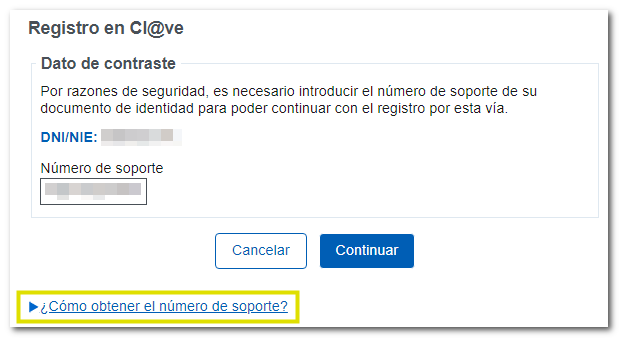
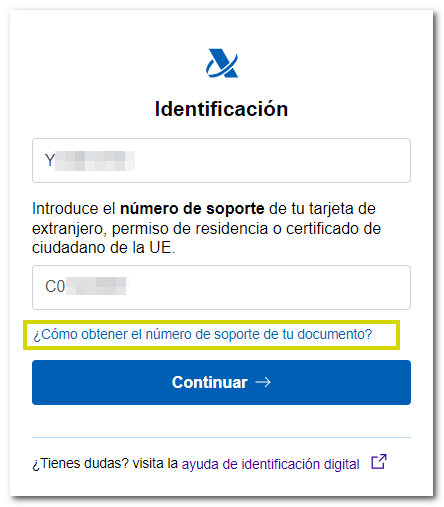
Below we provide you with a description of the support number according to the type of document:
- National Identity Document (DNI)
- Certificate of registration of a citizen of the European Union
- Foreigner's card
- Residence permit
National Identity Document (DNI)
If it is a DNI, National Identity Document, the support number will be on the front and, depending on the version, will be below the words "SUPPORT NUMBER"in a DNI 4.0, "SUPPORT NUMBER"in a DNI 3.0 or "IDESP"in an electronic ID card (2006 - 2015).
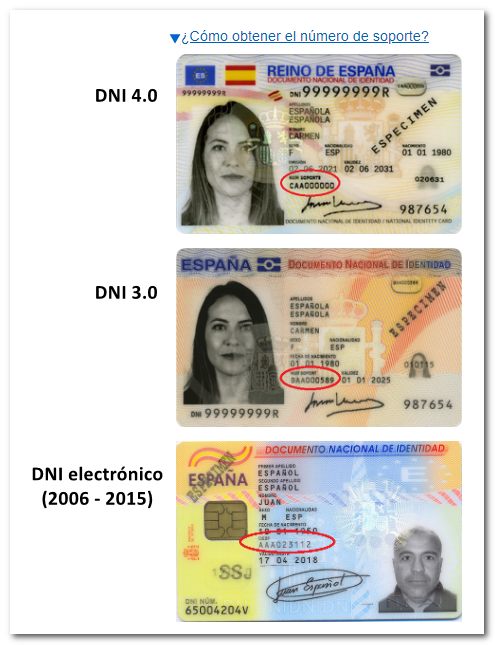
Certificate of registration of a citizen of the European Union
If the document is a Certificate of Registration of a Union Citizen, the support number is on the back of the card. Write this number preceded by the letter "C". If this number has less than 8 digits, it must be filled with leading zeros.
Example: If your certificate has the following support number: 9999999, you must indicate C09999999.

In older folio-size certificates, the certificate number (support number) appears on the front, in the upper right corner.
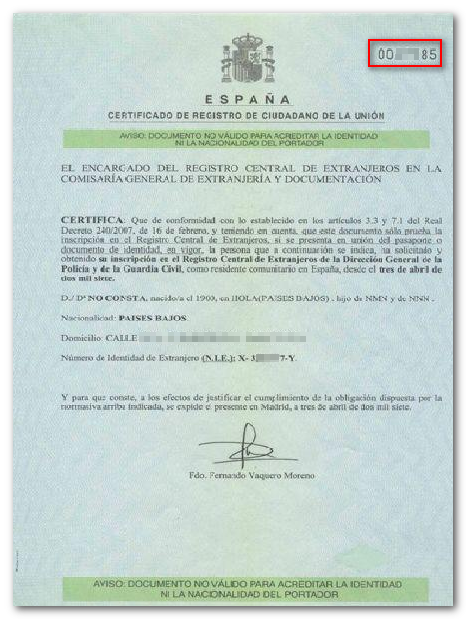
Foreigner's card
If your document is a foreigner's card, the support number appears on the front and consists of 8 digits preceded by the letter E. Example: E87654321.

Residence permit
If your document is a residence permit, the support number also appears on the front and consists of 8 digits preceded by the letter E. Example: E87654321.
