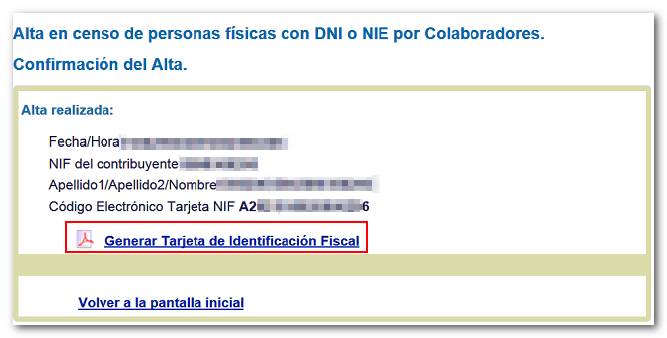Form 030
Skip information indexRegistration in the census of individuals by collaborators
Access requires identification with an electronic certificate of the social collaborator and that their agreement authorizes the presentation of procedure 030.
After identification you will access section "1. Identification ", where the NIF / NIE is indicated, the surnames and the name in the order indicated: First surname, middle surname and first name.
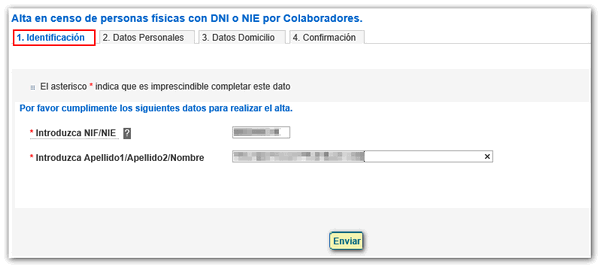
If it is a NIE it will be necessary to indicate the support number.
Once you have completed the data, press "Send" . Please note that this data cannot be modified later. If the NIF / NIE is already listed in the Census of Taxpayers, the application will display a message indicating this fact and you will not be able to continue.
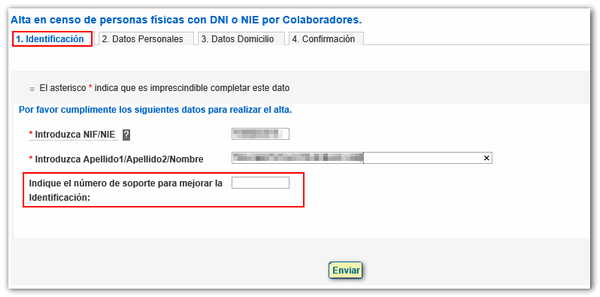
In the following tab: "2. Personal data" the birth data is completed: place, date and country of residence. In addition, in section "Other personal data" you can choose to record an address for notifications. If you select "Yes, record address for notifications" a new tab will be enabled to complete the information. Finally, press "Send data" .
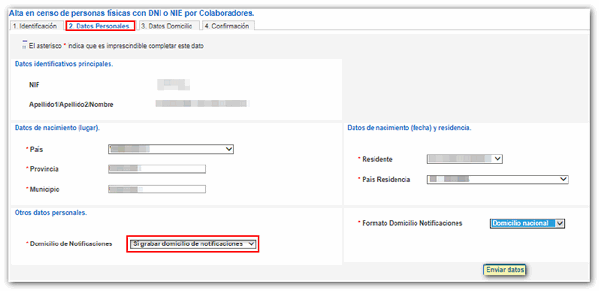
The "3. tab will be accessed. Address Data" . If in the previous step the option to indicate a notification address was selected, the tab "3.1. will also be enabled. Notification Address Data" . Press "Send data" again.
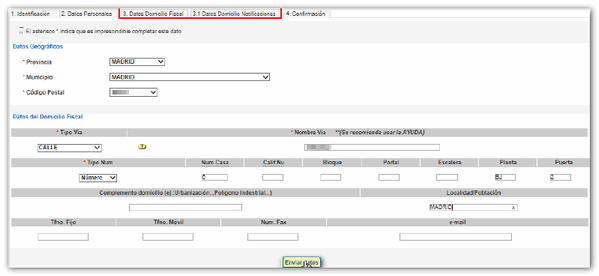
The "4. tab will then open. Confirmation" where you will find a summary of the data entered. If they are correct, press "Confirm registration" at the bottom.
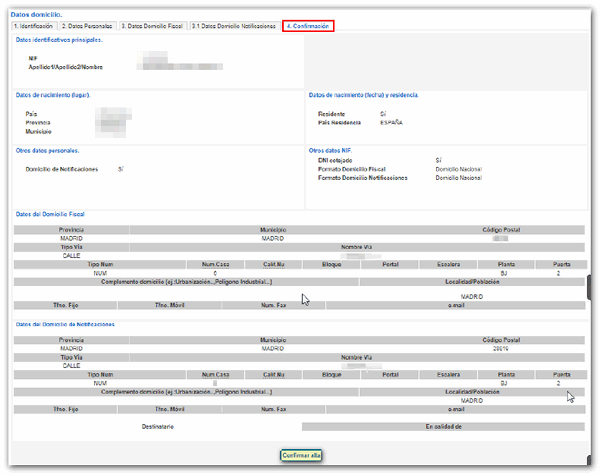
After confirmation you can download the PDF registration receipt by clicking the link "Generate Tax Identification Card" .