Form 210
Skip information indexContribution of batch documentation
To access procedure "Model 210. Provide additional documentation in batches" you must identify yourself with a certificate, electronic ID or Cl@ve .
The "Notices" box above lists the requirements that files must meet and explains the submission process step by step.
The file name must first contain the CSV it refers to, followed by a descriptive name.
Enter the required data and press the "Select files" button to select the documents. You can also drag them from the file explorer, from email or paste images from the clipboard.

The selected files will be displayed in the upload box. If you find any errors, you can cancel them individually or use the "Cancel All" button to do them all at once.
If everything is correct, press "Upload files" .
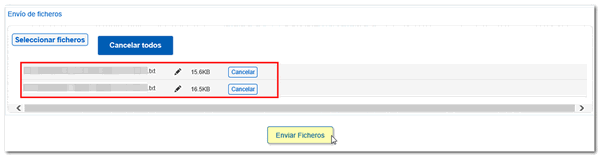
In the "Confirmation" tab you will be able to see the shipping details and attached files. Check the box "I agree" and press "Sign and Send" .
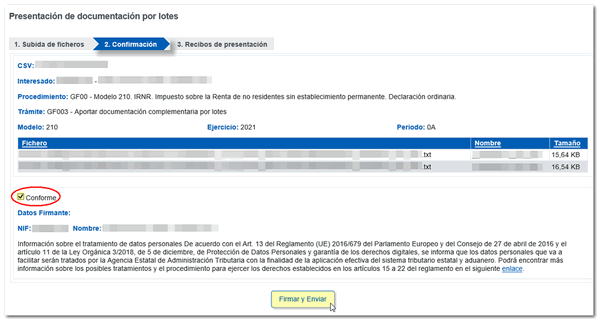
You will receive the submission receipt, with the registration number, the CSV of the shipment and the list of files with their individual CSV . If you press "Download receipts" you will get a compressed file with all the presentation receipts.
