Form 210
Skip information indexErrors in the assignment of Non-Resident Identification Code
Some of the errors that may arise when obtaining the non-resident identification code, necessary to obtain the pre-declaration of model 210, would be the messages "A taxpayer with the data entered already exists" and "Errors detected BUNM004N General Error Module" .
The first step, if you do not have a NIF or NIE or a previous non-resident code, is to press the button "If you do not have a NIF or a previously obtained identification code, select the option to make the declaration as a Taxpayer and click here to obtain your identification code" on the model 210 form.

After completing the data requested for the assignment of the identification code, in step 4 "Confirmation" , a field is enabled for you to enter the electronic key that is sent to the email address previously provided.
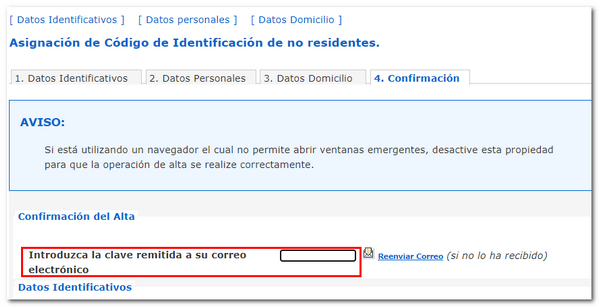
We recommend that you check all of your email manager's inboxes. 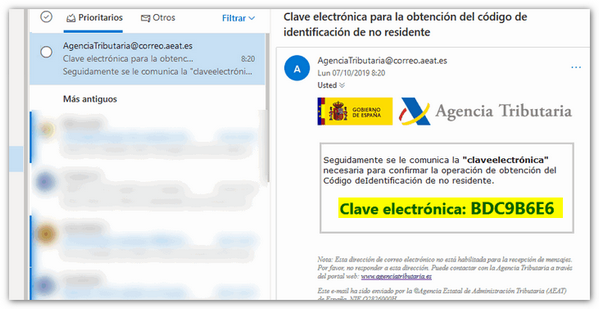
At this point three things can happen:
-
Before entering the received code, the window for entering it must be closed. In this case you will have to start a new application since to get to step 4 where the code is entered, you have to go through the first three steps. In this case, you will receive a new email with a new code.
-
That when entering the code, the error BUNM004N appears.
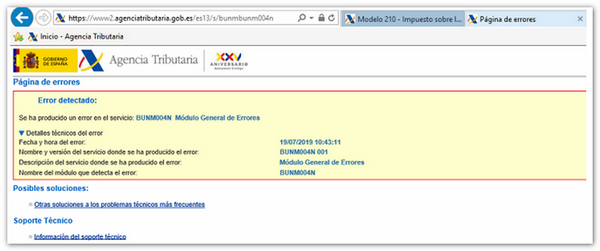
In this case, the assignment of NIF has most likely been made. Check your inboxes and locate the email " Communication of the Assigned Non-Resident Identification Code" where the assigned NIF will appear.
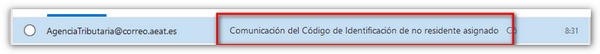

-
That due to the previous error, the request and the entry of the code are repeated and the message "A taxpayer with the entered data already exists" appears. This error indicates that a NIF has already been assigned.
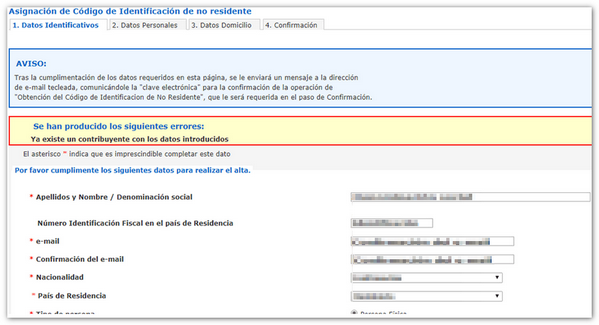
You must check your inbox again and locate the email " Communication of the Assigned Non-Resident Identification Code" , where the assigned NIF will appear.