Procedures available in the AEAT APP
Skip information indexOther procedures: My documents pending signature
In the "Other procedures" block there is access to "My documents pending signature" that allows taxpayers to sign documents from the APP - AEAT , access requires identification through Cl@ve , electronic software certificate (Android and iOS systems) or DNI electronic (Android system).
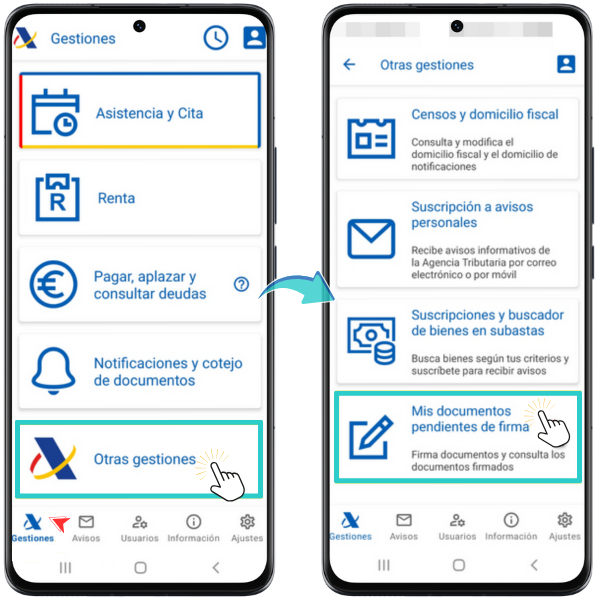
Once identified, you enter the "Signature Portfolio" window where you can consult the documents pending signature and those already signed.
By default the "PENDING" tab opens with the columns: "Key", "Description", " CSV ", "Registration date" and "Request status". Click on the code in the "Key" column to access the content of the document you are going to sign.
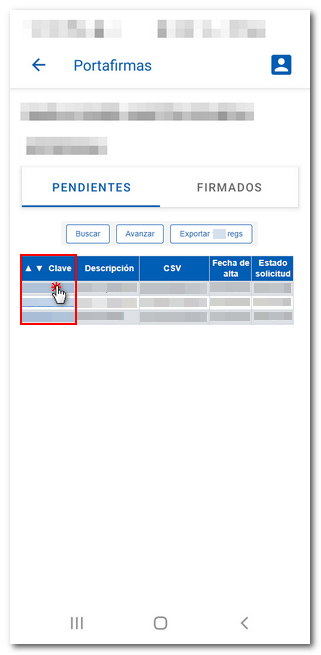
The following window provides information about the signer and the document data, with a description of the type of document and the procedure to which it belongs. At the bottom you will see the document in PDF which you can save to your device.
Review the content and press the "Sign Send" button, check the "I agree" box and press "Sign Send" again to proceed with the electronic signing of the document.
You will get a new PDF of the document and on the last sheet, a box at the bottom with the text "Document electronically signed... List of signatories" and the corresponding CSV , which confirms that the procedure has been carried out correctly.
You will be able to view and download the PDF of the documents you have signed from the "SIGNED" tab by clicking on the code in the "Key" column.