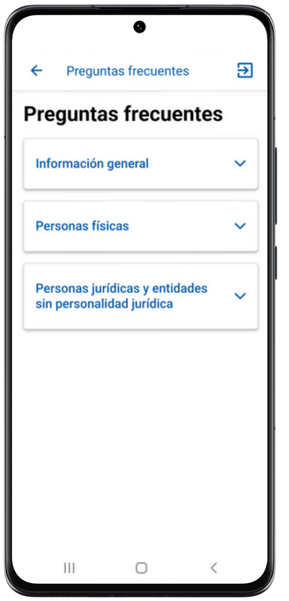Procedures available in the AEAT APP
Skip information indexNotifications: Subscription to personal notices
In the "Notifications and Document Verification" section, "Electronic Notifications," you can find access to "Subscribe to Personal Notices."
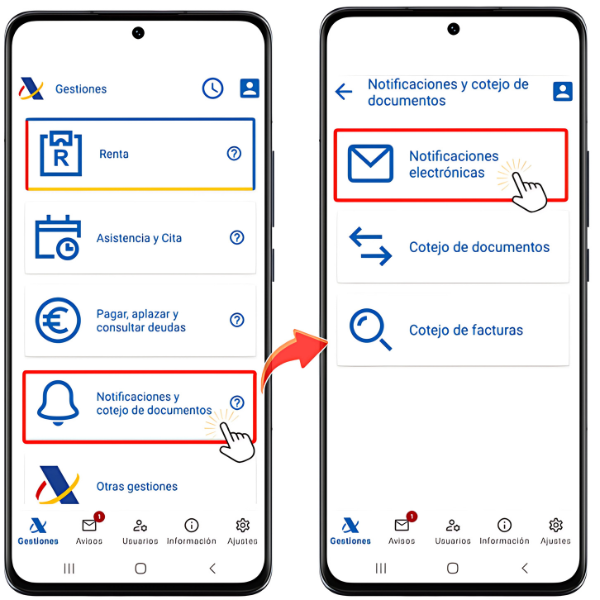

You will find two options: "Check your subscription to personal notifications" and "Subscribe or modify your subscription to personal notifications" as well as access to "Frequently Asked Questions" about the subscription:
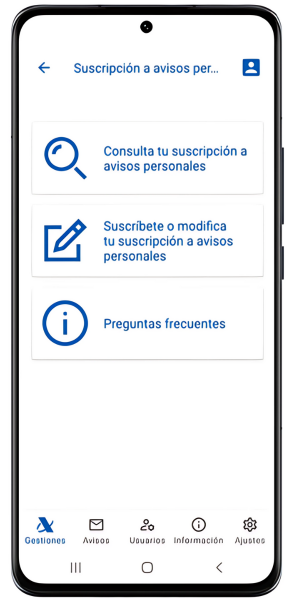
Check your subscription to personal ads
If you access this option but have not yet registered any user in the APP- AEAT you will be asked to identify yourself using Cl@ve Mobile (previously Cl@ve PIN), electronic certificate or electronic DNI and once identified, it will show you the data that has been communicated to AEAT in the event that you have subscribed to informative notices from the website. On the other hand, if you are already registered in the user portfolio of the APP- AEAT , by default, you will already be subscribed to the personal notifications of the APP- AEAT and you will be able to consult the data communicated to the AEAT for the reception of notifications of the active user at that time, such as the identification data of the owner, the organizations to which you remain subscribed: Tax Agency, Economic-Administrative Courts and/or General Directorate of Taxes, the contact channels, where you will verify the mobile phone number and email address registered for receiving notices and push notifications, in addition to other data such as the status and date.
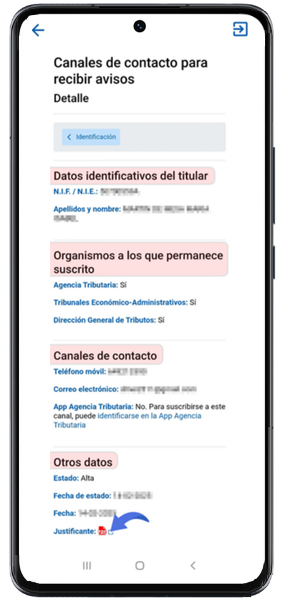
Subscribe or modify your subscription to personal notifications
When accessing, if there is no user added to the user portfolio yet, the APP- AEAT will ask you to identify yourself with Cl@ve Móvil (previously Cl@ve PIN), electronic certificate or DNI electronic and add your user to the APP- AEAT .
If you access with Cl@ve Mobile and you have the APP Cl@ve activated with your DNI or NIE on the device, press "ACCESS WITH CL@VE", however, if you do not have it installed or are not registered with Cl@ve press "CONTINUE" and after entering the DNI or NIE plus the contrast data, the APP offers you a link to access the registry.
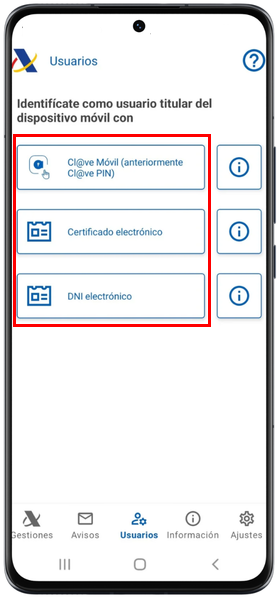
If you have already added your user to the APP- AEAT , you will be registered for personal notifications, you can check the data associated with your subscription, modify it or unsubscribe.
By clicking "Modify", you can also include "Economic-Administrative Courts" and "General Directorate of Taxes" in the "Entities to which you remain subscribed" section if you had not previously selected them, modify or include the telephone number, which can be Spanish or foreign, and modify or include an email address. 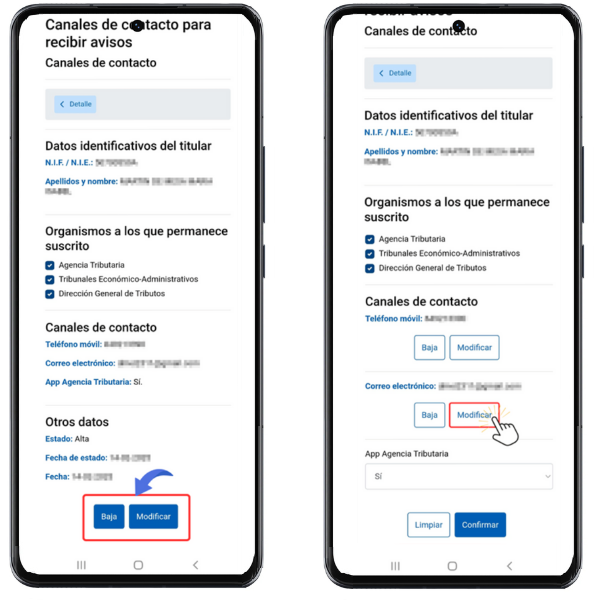
Once you have entered the necessary data, click "Confirm".
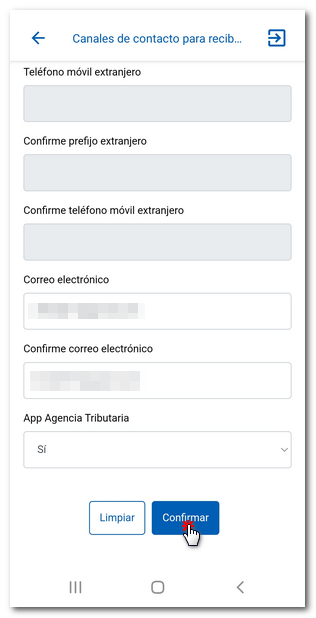
In the next window, click on "Sign and Send", then check the "I agree" box and finally "Sign and send" to execute the modification or cancellation. You will receive a PDF with the receipt.

If you have unsubscribed, accessing this option allows you to re-subscribe by selecting the organizations you wish to subscribe to, providing a telephone number where notifications will be sent and an email address. As with modification or cancellation, you must "Confirm" and "Sign and send" in the following windows. You will also receive a receipt in PDF that you can download and save to your device.
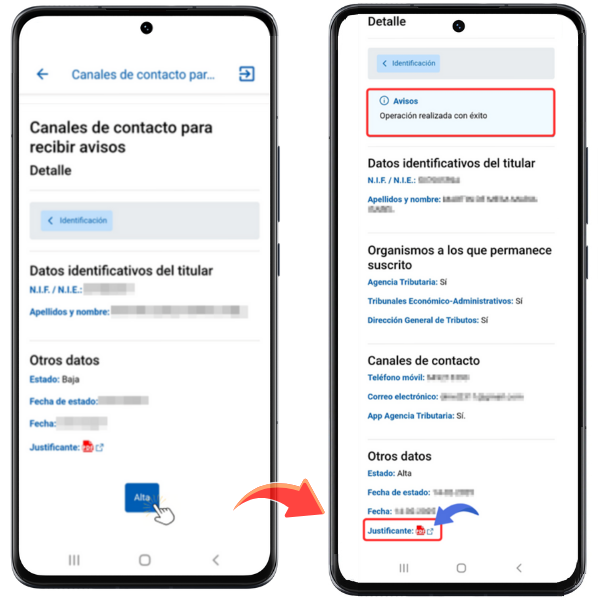
FAQs
Relating to general information about subscribing to personal notifications, information regarding subscription in the case of natural persons and legal entities or entities without legal personality.