Previous years
Skip information indexHeritage 2014 - Download the Heritage 2014 aid program
The 2014 Asset Assistance Program allows for the preparation of the Asset Declaration (form 714) for said fiscal year. From the program you can generate a file for the electronic submission of the declaration by identifying yourself with a certificate, DNI electronic or Cl@ve PIN.
This help provides the steps for the correct installation of the help program:
1. Install the Java Virtual Machine
For the program to work correctly, the Java Virtual Machine must be installed on the computer.
If you are using the Windows operating system, the valid browser is Internet Explorer and if you are using the Macintosh system, the recommended browser is Safari. If you do not have Java or have an outdated version, the first step should be to install it.
If the operating system you are using is Linux, you must install Java from "Terminal":
In Ubuntu go to "Applications", "Accessories", "Terminal" and follow these steps:
-
Type in terminal: sudo add-apt-repository ppa:webupd8team/java and press "ENTER".
-
Press "ENTER" again when prompted.
-
The list of repositories (and the list of packages each contains) is updated with sudo apt-get update
-
The system notifies once that part of the process has concluded.
-
Enter the following command to complete the installation of the Java package: sudo apt-get install oracle-java8-installer
-
Two confirmation windows are displayed during the process. In the first one press "ENTER" to continue:
-
Then select "YES" using the arrow keys on your keyboard and press "ENTER" again.
The installation process begins to load Java.
2. Download and run the file to install the Heritage 2014 program
The installation file is published in the "Help" section at the bottom of the web page, "All Help", "Help Program Downloads", "Assets", "Financial Year 2014".
Select the version according to the operating system you use.
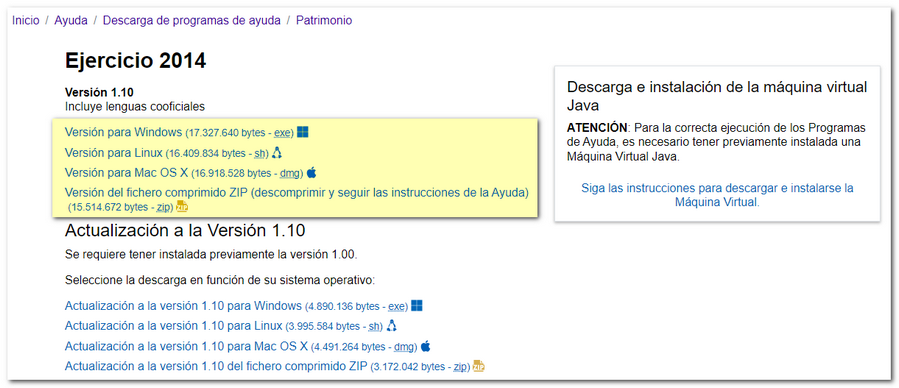
Below we provide instructions for installation on the different operating systems: Windows, Macintosh, Linux and the compressed version of the program.
Version for Windows:
-
Save the file "Patrimonio_2014_windows_1_10.exe" to your computer (for example, on the Desktop). Click "Run" to download and start installing the program. Follow the instructions in the installation wizard.
-
You can select the folder where you want to install the program from the "Browse" button in the directory selection window, but it is recommended to install the program in the directory that appears by default (C:\ AEAT \Patrimonio 2014).
-
The rest of the installation process is automatic. In the last window of the installer, uncheck the "Download Configurator now" option, as it is not currently necessary for the correct operation of the program. Then press "Finish".
-
If you have not created a shortcut or the program does not open, try running the "patr2014.jar" file located in C:\ AEAT \Patrimonio 2014 or in the path where you performed the installation.
Version for Macintosh:
-
Save the file "Patrimonio_2014_macos_1_10.dmg" to your computer (for example, on the Desktop). Unzip the downloaded .dmg file and the "Patrimonio 2014 Installer" file will be created which you will need to run to bring up the installation wizard.
-
Accept the message to open the program installer and follow the instructions in the installation wizard. Select the installation folder (by default "/Applications") and click "Next".
-
The rest of the installation process is automatic.
-
If you have not created a shortcut and have left the default installation path, you can find the executable file to open the program in the path "Applications", "Heritage 2014".
Version for Linux:
Run "Patrimonio2014_unix_1_10.sh" in graphical mode or from Console. You must install the program as ROOT.
-
Using graphical environment
-
In graphical mode, right-click on the "Patrimonio2014_unix_1_10.sh" installation file icon and access the "Properties" option. On the "Permissions" tab, check the "Allow running the file as a program" option, then click "Close."
-
Finally, double-click on the installer and click "Run" to begin the installation. The rest of the installation process is automatic.
-
-
Using console
-
Open a terminal window. In the path where you downloaded the program, type "chmod a+x Patrimonio2014_unix_1_10.sh" and then run the application using the instruction "sh Patrimonio2014_unix_1_10.sh" or "./Patrimonio2014_unix_1_10.sh". You must follow the steps of the program installation wizard until the end. It is recommended to select as installation path "/home/user/ AEAT /Patrimonio 2014".
-
It is recommended to change the destination directory path of symbolic links and create them in "/home/user" or one of its subfolders to avoid permission problems when working with the application.
-
If you have installation problems, it is advisable to download the compressed version of the program.
Version Compressed:
-
Save the file "patr2014_1_10.zip" preferably in a folder called AEAT , on the local drive of the computer.
-
Go to the created folder, unzip the downloaded file and run the file "Patrimonio 2014.exe" or "patr2014.jar".
To open the program, double-click the shortcut that appears on the Desktop. You can create a new declaration by clicking on the "Form 714" link or use a previous declaration, saved in the declaration list, to continue working on it.
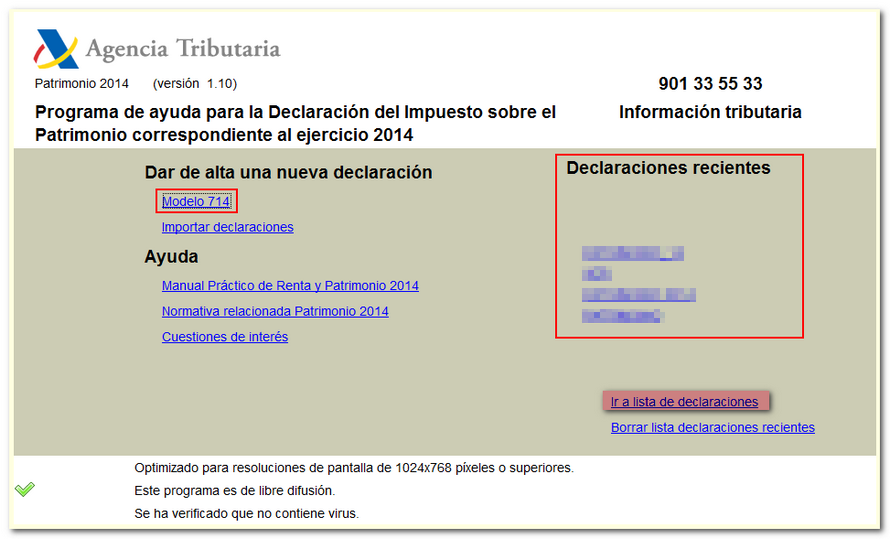
If you create a new declaration, the program will provide the option to incorporate the tax and personal data for the 2014 fiscal year to facilitate the completion of the declaration. The incorporation of tax and personal data can be done if you have a digital signature (certificate or electronic DNI ), Cl@ve PIN system or reference number of the draft/tax data of the 2014 Income and Wealth campaign.