Previous years
Skip information indexHeritage 2016 - Heritage processing service 2016
To submit a statement of assets for the 2016 financial year, you must access the list of procedures for form 714 in the Electronic Office, "Previous years".
To access, identification with an electronic certificate, DNIe , Cl@ve or Income reference obtained from the RENØ service corresponding to the last Income campaign is required.
If you have already been working with the form, the system detects this and allows you to continue with that last declaration or start a new one.
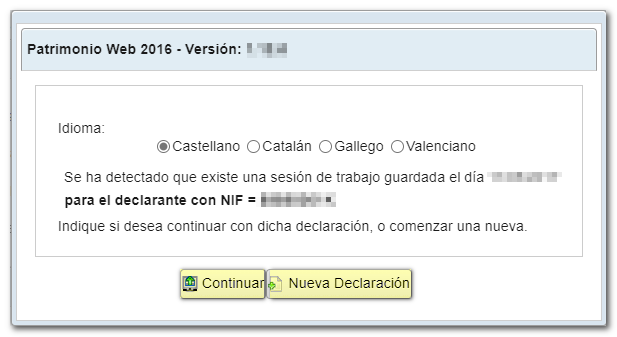
Once in the web form you can complete the declaration by browsing through the different pages that make it up or by using the "Sections" button to access the different sections.
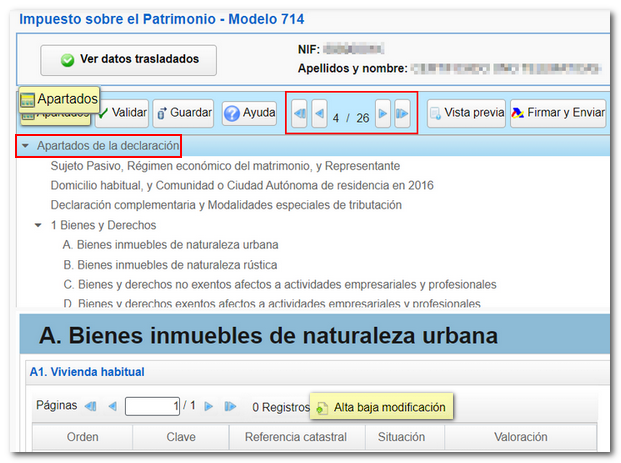
You can save the declaration on the server so you can return to it later if you wish by using the "Save" button.
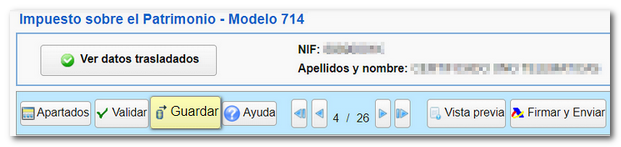
Once you have completed the form, on the last page, if the result is to be paid, in the "Type of declaration" section you can choose the payment method.
Direct Debit is not available outside the official submission period. Therefore, you will have to make the payment using NRC or select other payment methods such as debt recognition. Please note that payment via the payment gateway will only be available if you have logged in with a certificate, DNIe or Cl@ve . Otherwise, you will have to contact the bank to provide the self-assessment details and generate the corresponding NRC , which you must enter in the "Reference Number NRC " field.
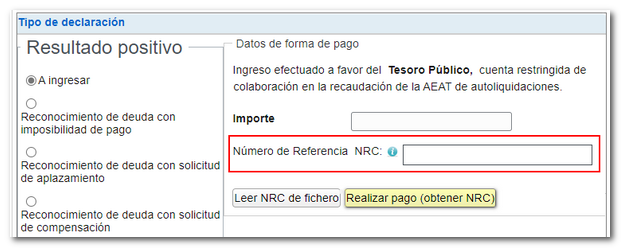
Once you have completed the declaration, you can check whether the declaration is correct from the top button bar by clicking the "Validate" button. If there are no errors that prevent submission, click "Sign and Send."
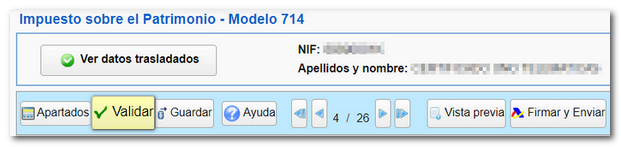
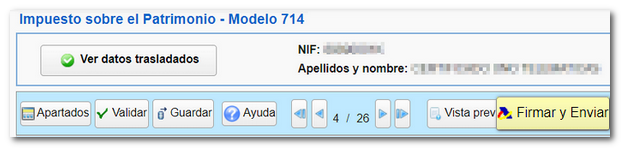
A notice will appear before the presentation window warning you of the possibility of reviewing the data. If you wish, click "Continue."
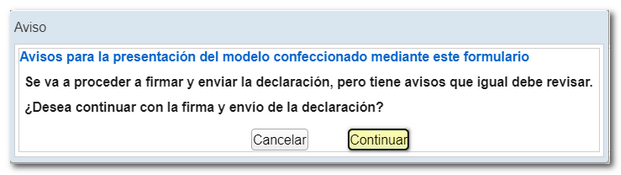
In the next window, check the "I agree" box and click "Sign and Send."
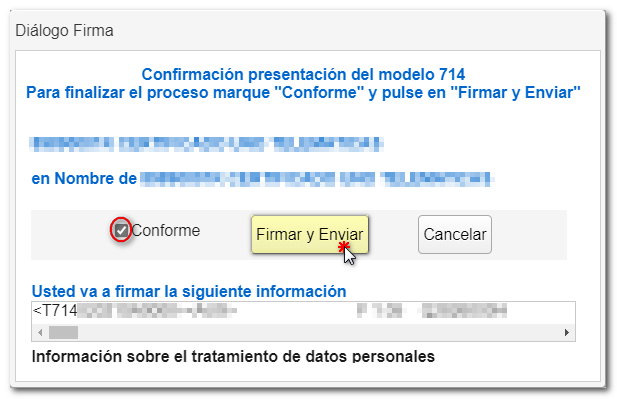
Once the return has been submitted, you will see the message "Your submission has been completed successfully" and the assigned secure verification code. In addition, a PDF will be displayed containing a first page with the submission information (registration entry number, Secure Verification Code, receipt number, day and time of submission and presenter data) and, on the subsequent pages, the submitted declaration.
