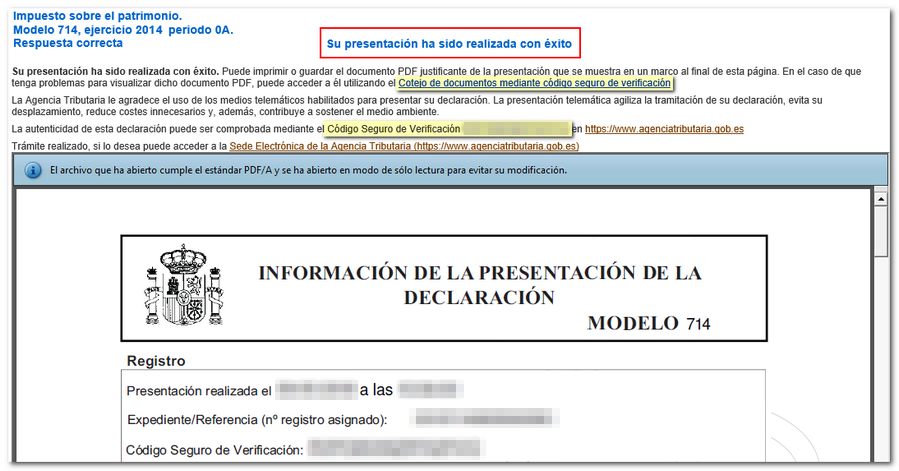Previous years
Skip information indexHeritage 2014 - Presentation by file
To file your 2014 Wealth Tax return, use the link "Filing returns using a file generated with a help program" available in the "Previous years" section of the procedures page for form 714 on the Electronic Office. Access to the procedure requires identification with a certificate, electronic DNI or Cl@ve PIN.
After identifying and reviewing the filing requirements, you can select the declaration file by clicking the "Browse" button.
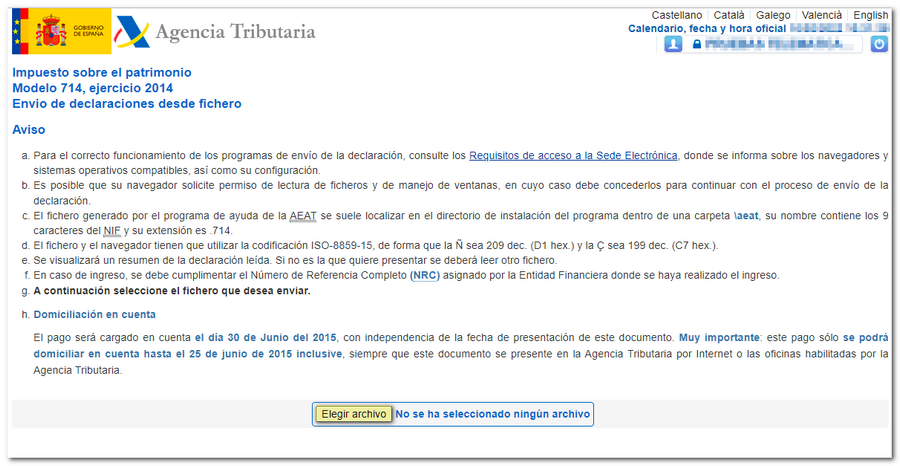
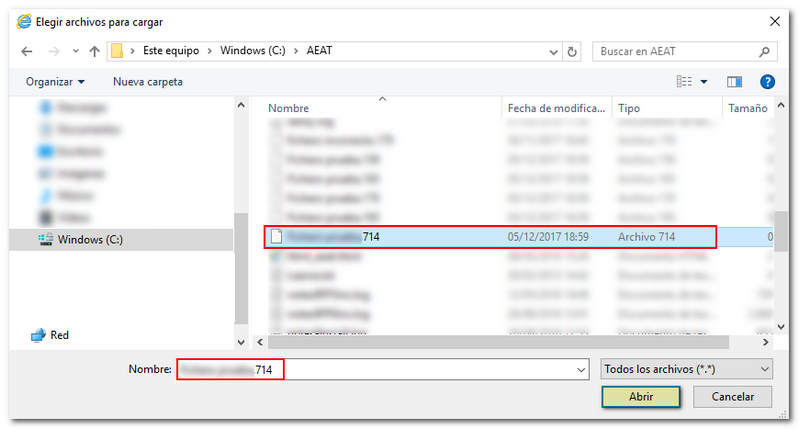
A summary of the declaration will be uploaded with the identification data, the economic data and the result of the declaration. If the result is an income, you must include the NRC (proof of payment). You can get it immediately by clicking the "Make Payment" button. Get NRC " or select one of the debt recognition options. Once all the details have been filled out correctly, click on "Sign and Send" to submit the application.
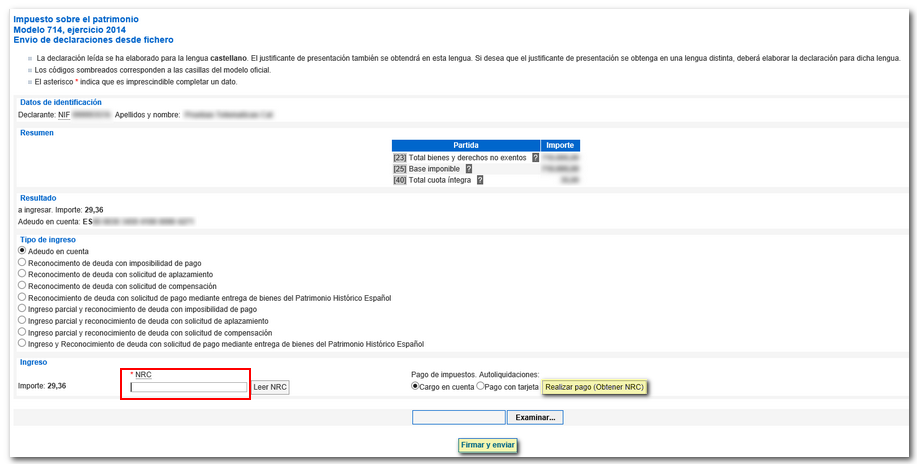
The result of a successful submission will be a receipt page, with the assigned CSV , the link to the "Document Matching..." option and an embedded PDF with the submission information (registration entry number, Secure Verification Code, receipt number, day and time of submission and filer details) and the full copy of the declaration.