Previous years
Skip information indexHeritage 2019 - Heritage processing service for collaborators
Social collaborators adhering to the corresponding agreement may submit the 2019 Asset Declaration of third parties by identifying themselves with the electronic certificate of social collaborator. If you are not registered as a collaborator or an error appears, you can consult the information related to Social Collaboration.
In the first window, enter the DNI or NIE of the taxpayer. Then, by clicking "Accept" the system will request the reference number of the holder if you wish to incorporate the declarant's tax data directly into the different sections of the declaration.
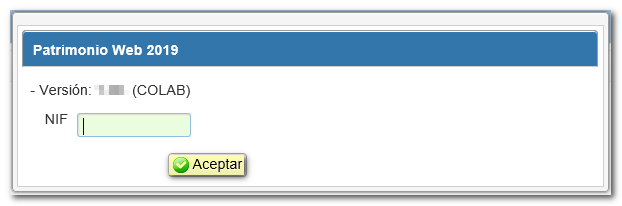
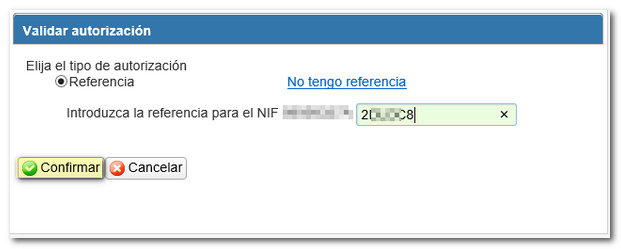
In the event that it is not possible to obtain the reference due to the particular conditions of the declarant, by clicking the " Cancel " button in the "Validate authorization" window, form 714 can be completed from scratch, without automatic incorporation of tax data.
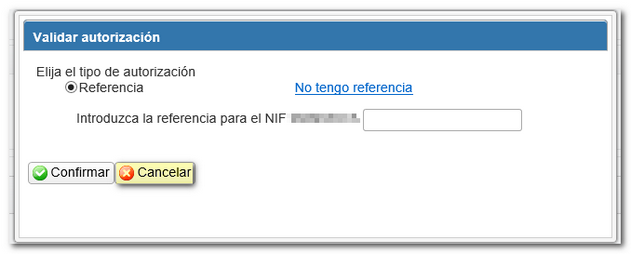
The home page will contain identification data and the language of the declaration, which can be modified. If a previous session of Patrimonio WEB is recognized, it is possible to recover the declaration or start a new one.
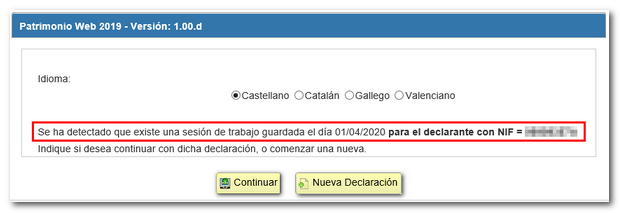

Once in the web form, you can complete the declaration by browsing through the different pages that make it up or from the "Sections" button to access the different sections. Also, the declaration can be saved on the AEAT servers using the "Save" button and a file in BOE format can be obtained from the "Export" button.

Once the form has been completed and the result has been verified on the last page, if the result is a payment, the payment method will be chosen in the "Type of declaration" section.
Direct debit not available after the voluntary submission period has ended. Therefore, the payment will have to be made using NRC or select other payment methods such as debt recognition. Please note that payment via the payment gateway will only be available if access has been made with a certificate, DNIe or Cl@ve . Otherwise, you will have to contact the bank to provide the self-assessment details and generate the corresponding NRC , which must be entered in the "Reference Number NRC " field.
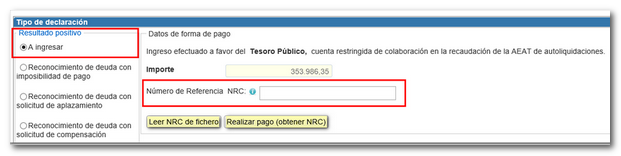
Once the declaration has been submitted, you will see the message "Your submission has been completed successfully" and the assigned secure verification code. In addition, a PDF will be displayed containing a first page with the submission information (registration entry number, Secure Verification Code, receipt number, day and time of submission and presenter data) and, on the subsequent pages, the submitted declaration.