Possible errors in the use of the electronic certificate
Skip information indexThe warehouse did not contain valid entries
To solve this error it is necessary to check if there are expired or erroneous certificates.
If the operating system is Windows and you use Internet Explorer or Google Chrome, go to "Start" and, in the search engine, locate the "certmgr.msc" program. Go to "Certificates - Current User", "Personal", "Certificates" and check the "Expiration Date" column and if there are expired certificates, delete them.
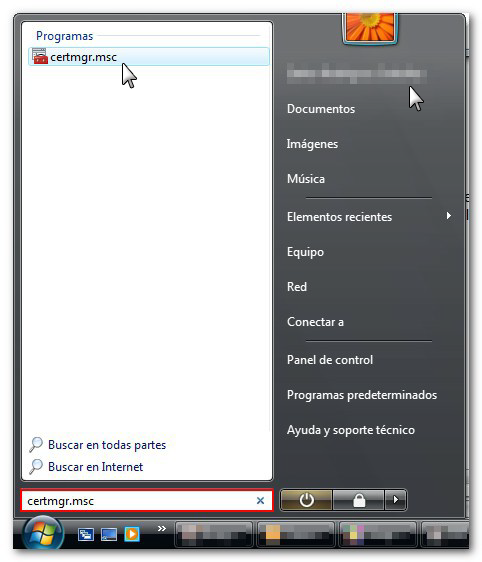
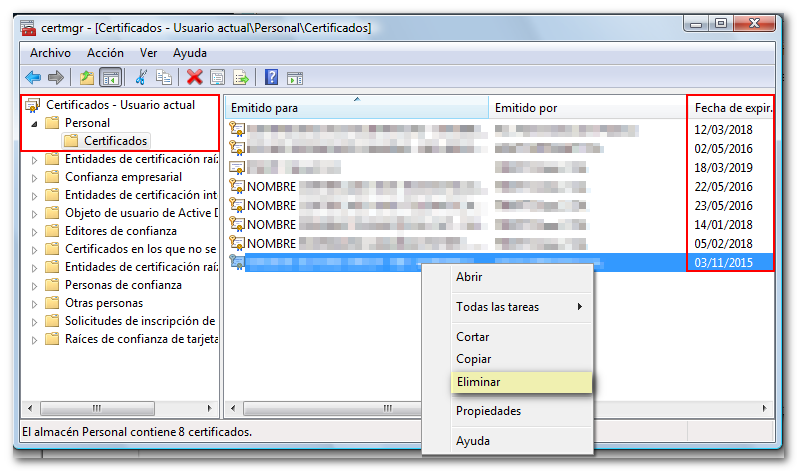
Also verify that the certificates that appear here are the same ones installed in the browser's certificate store.