Possible errors in the use of the electronic certificate
Skip information indexPersistent 403 error if certificate selection window does not appear or browser crashes with Mozilla Firefox
If you use Mozilla Firefox to work with the Tax Agency website and the error code 403 appears repeatedly or the electronic certificate selection window does not appear, having verified that the certificate works correctly, check the following configuration:
Type about:config in the address bar, press Enter, and click "Accept the risk and continue."
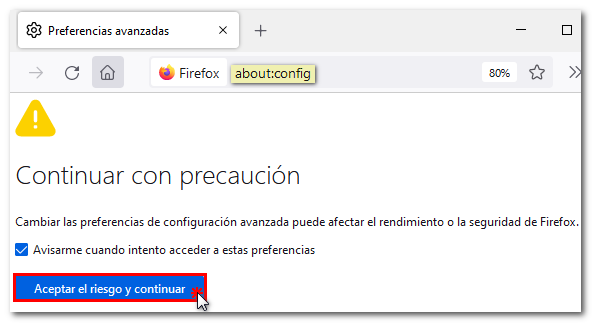
Locate the preference security.remember_cert_checkbox_default_setting by typing the word "remember" (without quotes) into the search bar. Once located, double click on the word "True" or press the icon at the end of the line to change it to "False" .
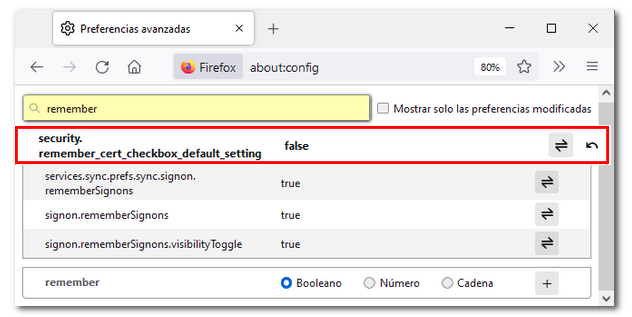
Restart Mozilla Firefox and, if the error persists when accessing an option with a certificate again, access the Firefox certificate store. Click on "Tools" or on the three horizontal lines icon located in the upper right corner of the browser, go to "Settings", "Privacy and security" on the left corner and locate the "Security" section. Within "Certificates", click on "Authentication Decisions" , you must make sure you are on this tab and not another. In the "Server" column, locate the options corresponding to the tax agency and delete them.