Possible errors in the use of the electronic certificate
Skip information indexExpired certificate
Check if the expired certificate is still installed and appears next to the renewed certificate. If so, it may be interfering with the signature and preventing it from being correct.
Here we show you the checks for the browsers most used by users:
Microsoft Edge
To check if an expired certificate still exists in Microsoft Edge , go to "Settings and more..." identified by the three horizontal dots icon located in the upper right corner of the browser, "Settings", "Privacy, search and services", "Security", "Manage certificates". The certificate should appear under the "Personal" tab. Check if the certificate appears duplicated with different dates in the "Expiration Date" column.
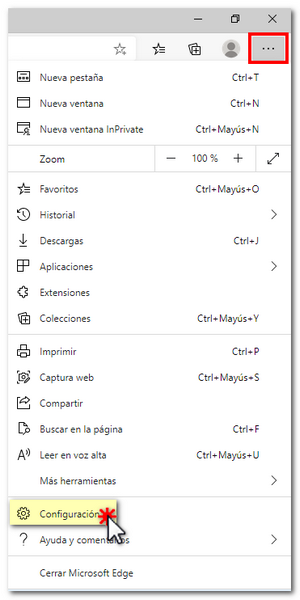
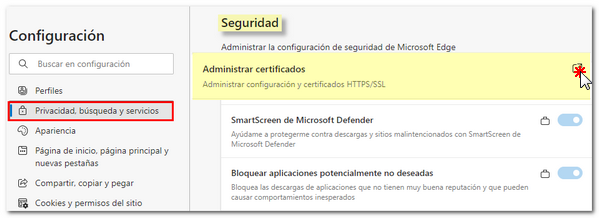
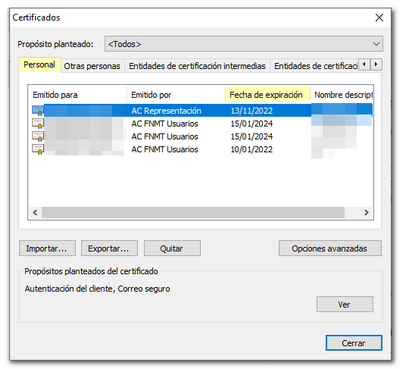
Google Chrome for Windows
In Google Chrome Windows, access the "Customize and control Google Chrome" menu identified by the three vertical dots icon located in the upper right corner of the browser, click on "Settings" and then "Advanced settings". Under "Privacy and Security" click on "Manage certificates". At the top left, select Your certificates and then Manage certificates imported from Windows . The rest of the options are the same as in the Microsoft Edge browser, since they share the same certificate store.
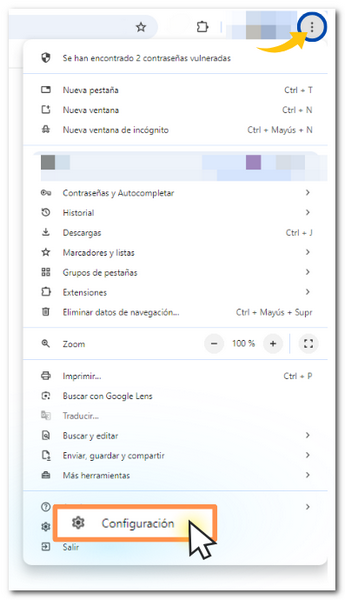
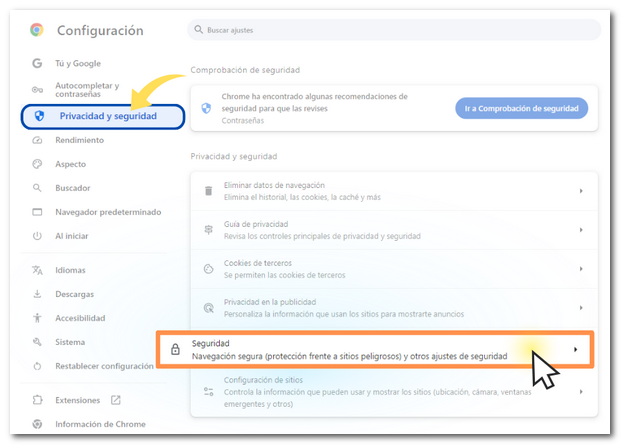
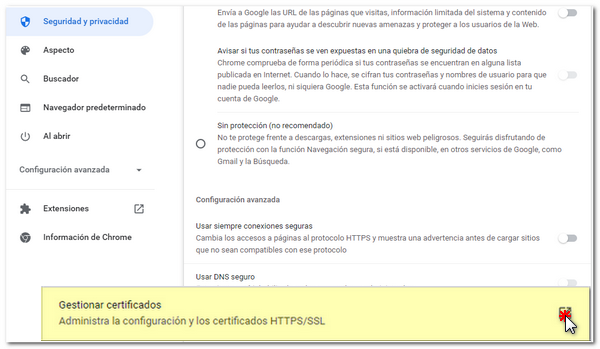
Mozilla Firefox
If the browser is Mozilla Firefox go to "Tools" or the three horizontal stripes icon, "Options" in Windows; "Firefox", "Preferences" on Mac; "Edit", "Preferences" in Linux".
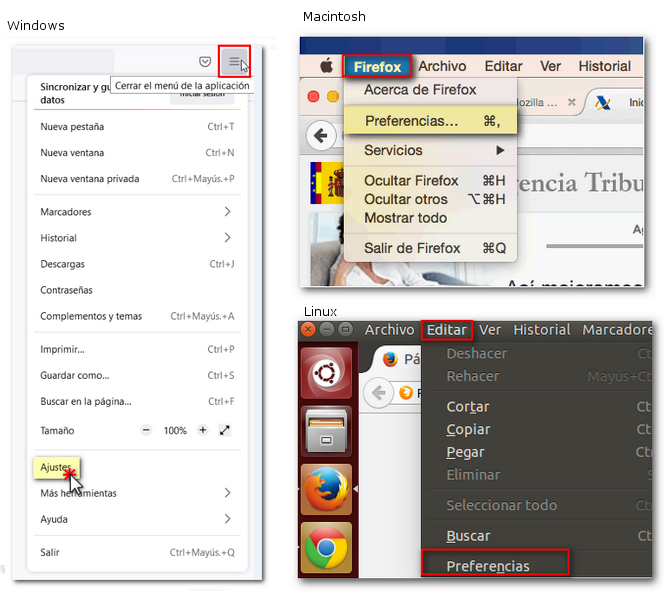
Under "Privacy and Security", "Security", click the "View Certificates" button in the "Certificates" section and check if your certificate is valid under the "Your Certificates" tab.
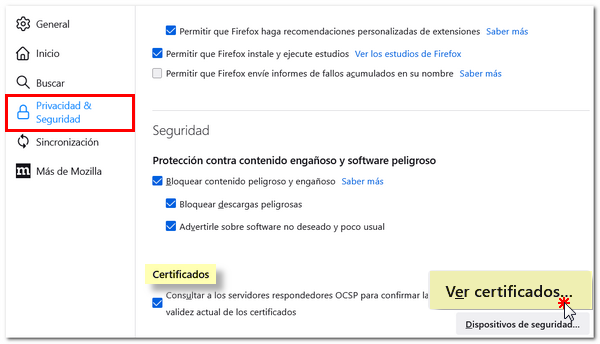
Safari or Google Chrome on Macintosh
If your browser is Safari or Google Chrome running Macintosh operating system, these browsers use the Mac keychain as their certificate store. To access Keychain click on "Finder", "Applications", "Utilities", "Keychain Access".
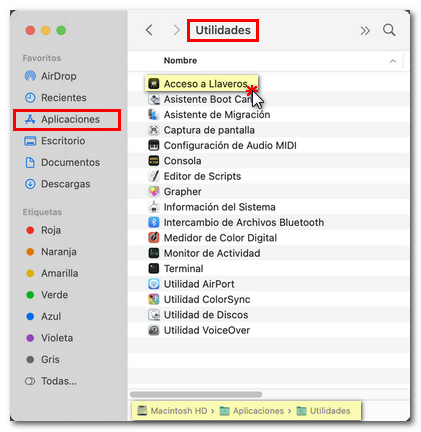
Then, under "Keychains" select "Login", under "Category" select "My Certificates", and the electronic certificates used by both "Safari" and "Google Chrome" will be displayed. Check the expiration date.
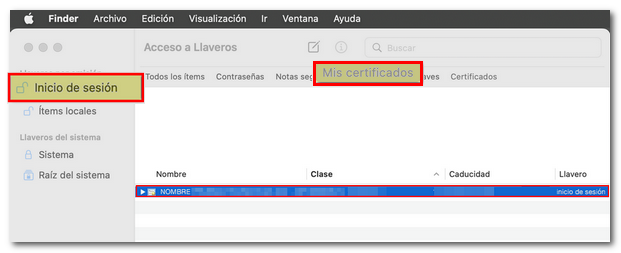
Before deleting the expired certificate, it is recommended to make a copy (export) of the renewed certificate. Please refer to the corresponding instructions for exporting digital certificates.
Once the backup is made, the expired certificate must be deleted using the "Remove" or "Delete" options.