Models 291 to 347
Skip information indexForm 291
Access to the presentation of model 291 requires identification with the electronic certificate of the declarant or of a person or entity authorized to make presentations on behalf of third parties: social collaborator or representative.
Since submissions of records with errors or unidentified records will not be accepted, it is advisable not to postpone submissions and to allow sufficient time to correct erroneous records.
Likewise, to avoid identification errors, it is recommended to clean up the taxpayer census of each company beforehand using the service "Checking a NIF of third parties for census purposes" Available in the "Help" section, "Tax Identification" in "2025 Information Returns Campaign". This service is also available for processing Form 030.
When accessing the presentation of model 291, by default model 291, the year 2025 and the annual period are selected. Indicate the NIF of the declarant.
You need to have a file with the declaration you are going to transmit, with the data adjusted to the published registration design.
To submit a statement press "Read File" and then "Select file to validate" to select the file. From the option "Recover" you can reload the last file validated by the application for that model, fiscal year, period and NIF . If you choose to validate a new file using the "Read file" option, any previous submission for the selected combination of Model + Fiscal Year + Period + NIF declarant will be lost, since only the last validation is recovered.
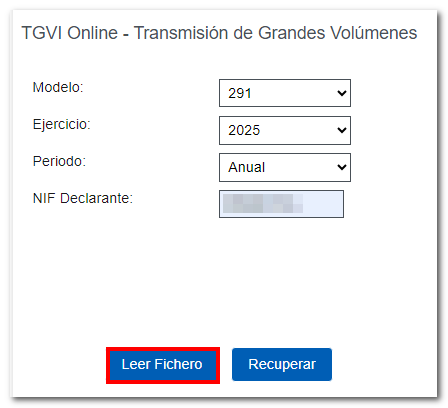

Verify that the data is correct and click on "Validate" to transmit the file.
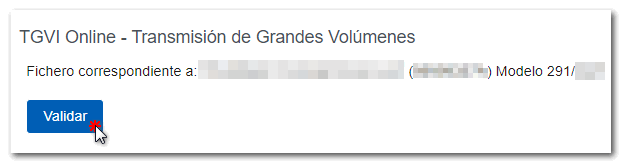
During the transmission, two progress bars will appear indicating the validation percentage of both the file and the records. At the end, a summary of the validation result will be displayed, with a breakdown of correct and incorrect or unidentified records. You can choose to submit only the correct ones and download a file with the incorrect ones, for correction and subsequent submission as a supplementary declaration.
Note: In this step of the process only the file is validated. The presentation can be done in later steps.
If the validation is correct, you will be able to submit the application and obtain the corresponding receipt. If errors are detected, a breakdown of correct and incorrect records will be included and the options "Submit correct records" , "Download incorrect records" and "Download error messages" be available.
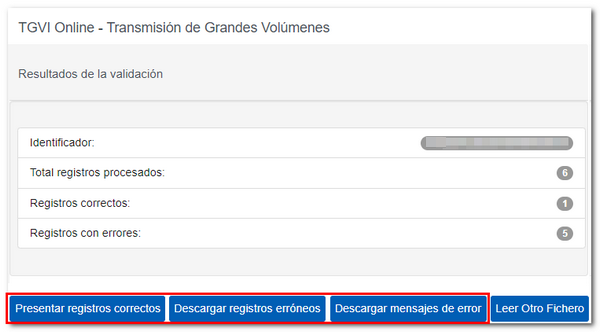
Submit correct records
Select this option to display only the correct records. In the next window, select "I agree" and click "Sign and send."
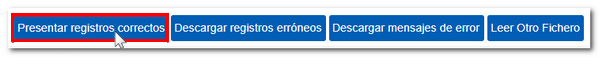
You will get the filing receipt only with the correct records submitted in a PDF , which you can save and print. The document contains the presentation information: registration entry number, Secure Verification Code, receipt number, day and time of submission and presenter details.
Note: Any erroneous records not submitted must be corrected later in order to be submitted by means of a supplementary declaration.
Download erroneous records
Using this option you can download a text file (adjusted to the published design) with all the erroneous records.

The downloaded file will be updated to be consistent with the number of records included. In addition, the type 1 registry (declarant and summary) will already include its own identification number, the complementary mark and proof of the previous submission.
This file is for your correction and presentation. It does not contain information about detected errors.

Download error messages
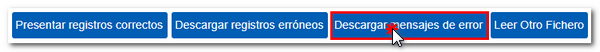
The downloaded text file contains the details of the errors detected for each type 2 erroneous record (Declared). An erroneous detail record will be displayed on each line with its corresponding error message. You need to move the scroll bar to the end of the lines to view the error codes and descriptions.
This file is for informational purposes only. It will be useful to identify the errors detected and proceed to correct and present them.
